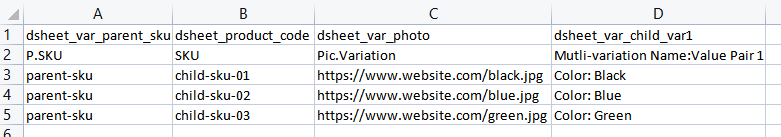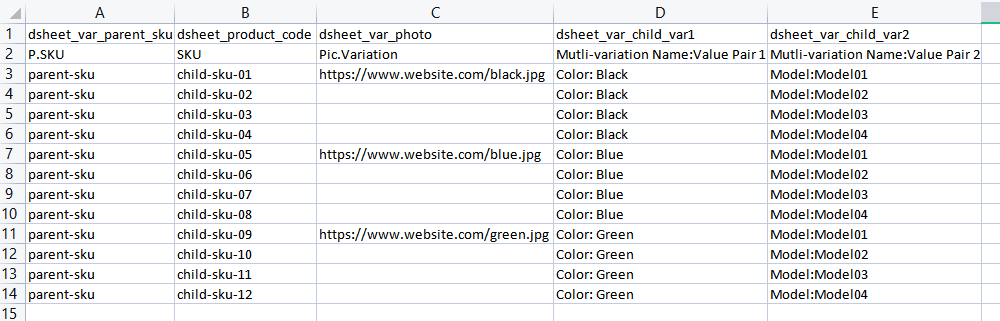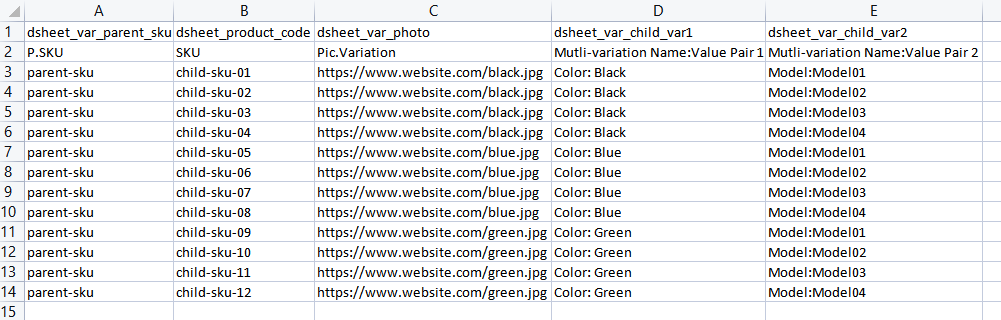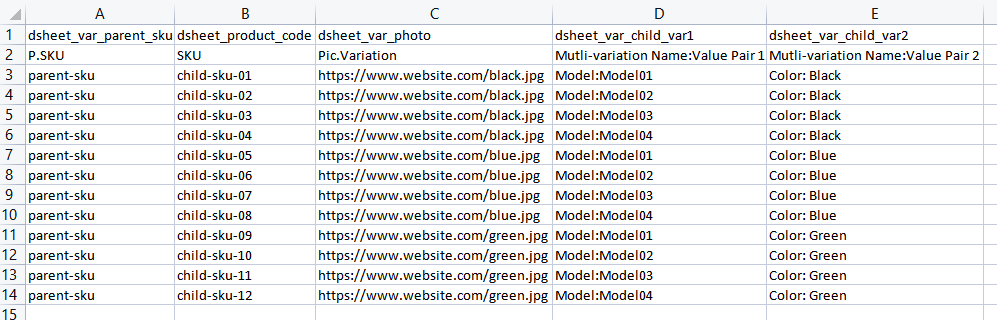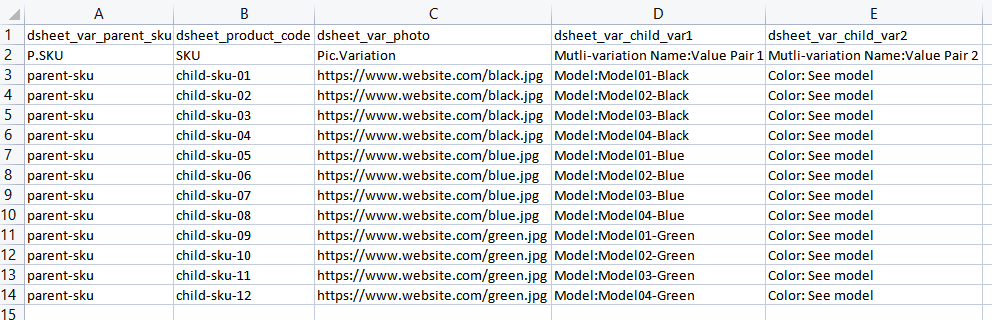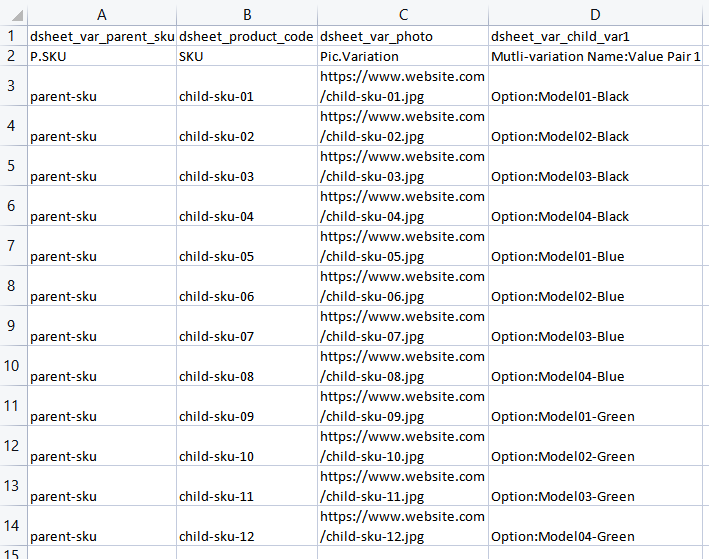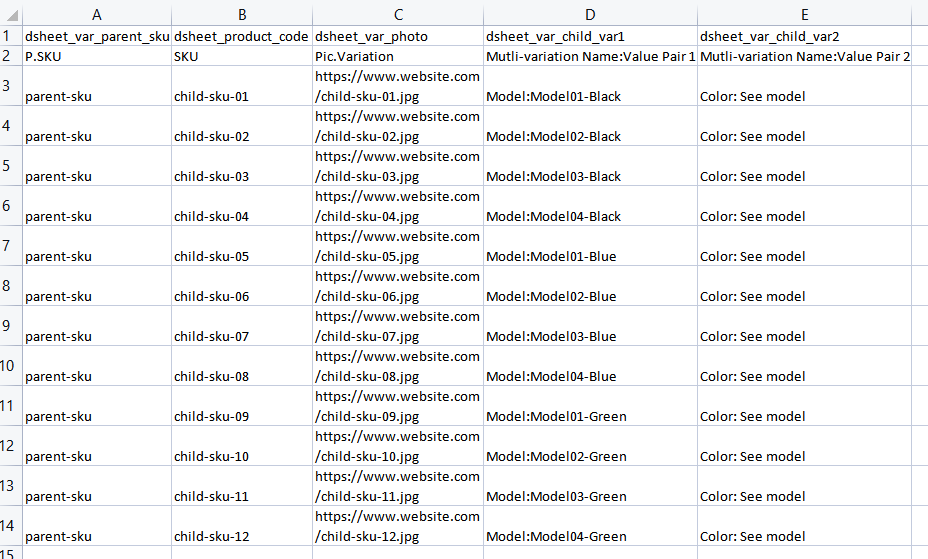Variation pictures are not displayed correctly on eBay, what should I do?
Article Number: 1082 | Rating: Unrated | Last Updated: Mon, Apr 3, 2023 1:35 PM
Variation picture is not displayed correctly on eBay,
what should I do?
- Best practice for multi-variation picture setting
- Correct but not necessary setting
- Problematic setting1
- Problematic setting2
| 2. Correct but not necessary setting |
|
User only needs to set picture once for each variation spec under first variation property, repeated input is not necessary.
|
***Fin***