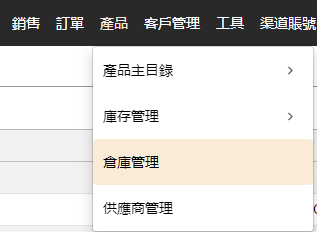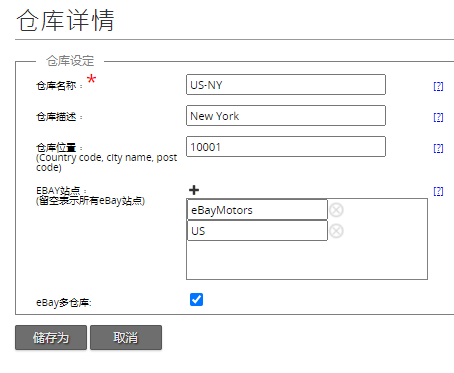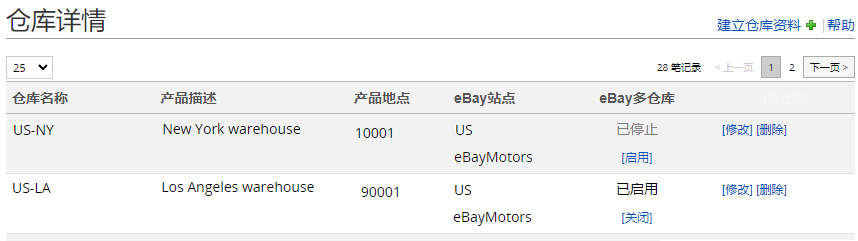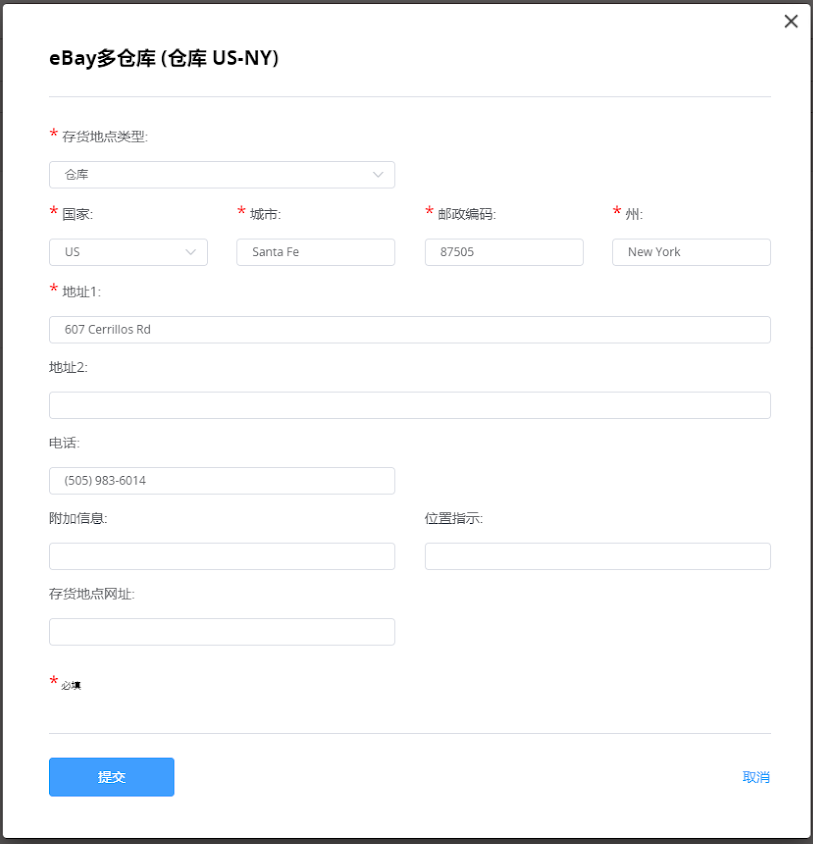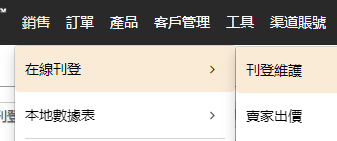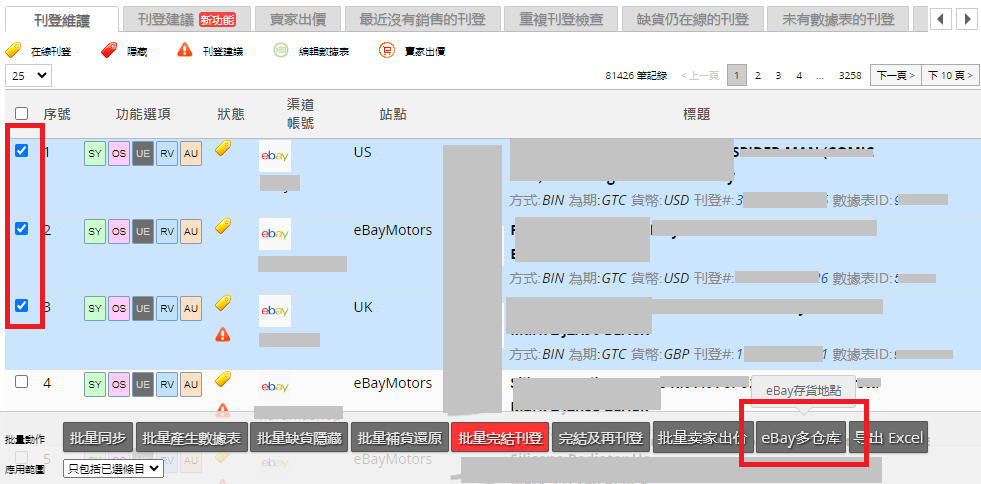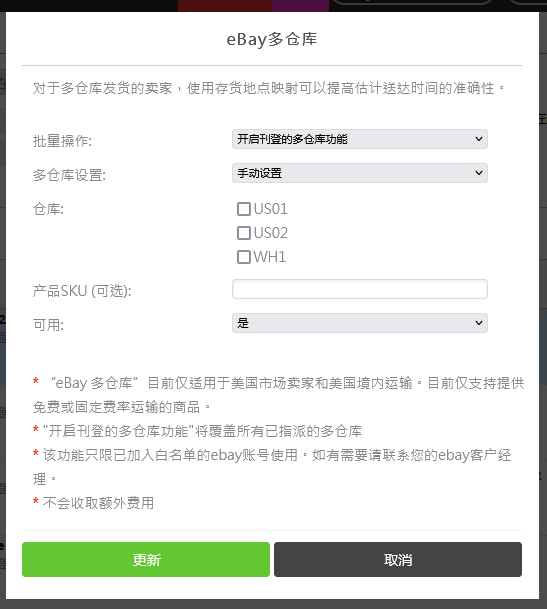|
Q. What is the eBay multi-warehouse feature?
A. It allows listing multiple shipping warehouses in addition to the item location.
Q. How will the locations and estimated delivery times be displayed for listings with multiple shipping warehouses?
A. Assume that the location of the item in the data table is NY. After listing on eBay, add multiple warehouse settings for the listing and check NY and LA.
At this time, the location of the listed item is NY.
If someone in NY clicks get rate, the estimated delivery time from NY to NY is displayed. If
someone in LA clicks get rate, the estimated delivery time from LA to LA is displayed.
Q. Which sites and sellers can use the eBay multi-warehouse feature?
A. Currently, only listings on US and Motors can be used, and only sellers who have been whitelisted by eBay can use it. All sellers can apply for the whitelist. If necessary, you can contact SoldEazy to apply on your behalf.
Q. How are listings with multiple eBay warehouses displayed in the data table?
A. eBay multiple warehouses are settings for online listings. They cannot be set or displayed in the data table.
Q. How can I find listings that have multiple warehouses set up?
A. On the "Online Listings" page, use the search function to filter by relevant fields.
|