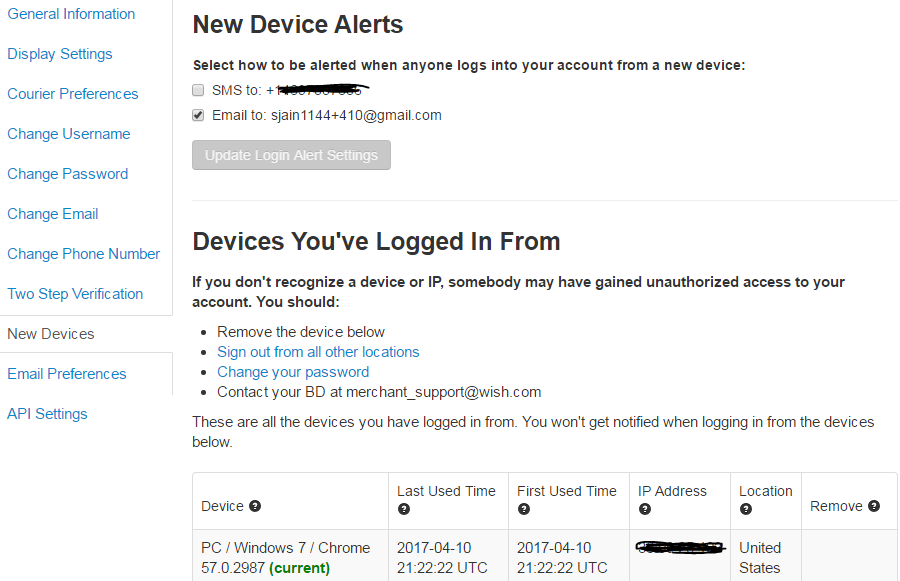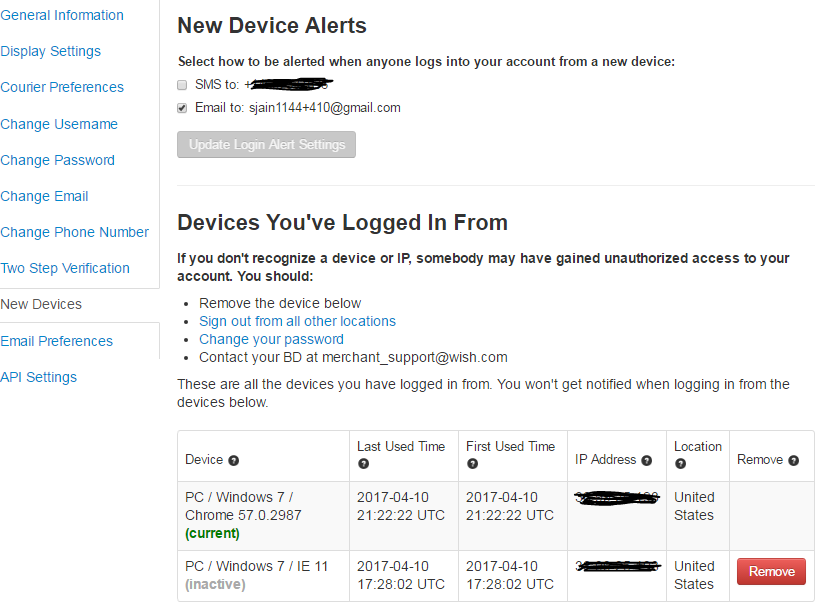20. New Devices Settings
Article Number: 286 | Rating: Unrated | Last Updated: Wed, May 16, 2018 5:19 PM
New Devices Settings
| New Devices Settings |
|
The new device tab in the settings page lets you view where you're currently logged in and your settings for login alerts. Setup New Device AlertsLogin alerts will send you a notification whenever you login from a new browser/device.
Review Your Recent DevicesYou can check where you're currently logged in and which device/browsers you have used to login on merchant.wish.com.
|
***Fin***