02 Sign up Soldeazy and Link up eBay Accounts
Sign up Soldeazy and Link up eBay Accounts
To start using SoldEazy, you have to first sign up an account and link up your eBay Accounts.
You can effectively manage your ecommerce business on SoldEazy
- How to create and login to a SoldEazy account?
- How to link up your eBay accounts?
- What should I do if an eBay account is unlinked suddenly?
- What should I do if I changed my eBay account ID?
- How to delete an eBay account?
- Do operations on SoldEazy lead to associations of different eBay accounts?
- How to link up new eBay API?
- What if account status is expired?
|
I. Go to < http://www.soldeazy.com/home/ > and click the < Try It Free Now > button II. Fill out your basic information click < Accept and Sign me up! > after reading the terms and conditions. III. After registration, Go to < www.soldeazy.com/ssl/soldeazy/login > . Fill in your account ID and password to login to SoldEazy. |
|
I. Login to SoldEazy. Go to Preference > Account Master . Click < Add an account > II. Fill out your eBay account details and click < Save > l Account ID: Please ensure you input the correct eBay ID as follows. l Account initial: a customized nickname for your account *it cannot be revised once you saved it. III. You are brought to eBay login page. IV. Click < I agree > to endorsed SoldEazy access to your listing information
V. If the account is linked successfully, the status would be L inked VI. Linked your eBay account, the following jobs will be carried out automatically: l Import all the eBay active listings l Create datasheets for your BIN GTC listings l Create a list of SKU according to the C ustom Label / Item ID of the listings l Create Business Profiles according to your listings details VII. Repeat the above steps until all your eBay accounts are linked.
|
|
I. Login to SoldEazy and go to Channel > Sales Channel II. Click the dustbin button on the right III. Click < OK > to unlink the account. * Please note that all the datasheets in the deleted accounts would be disappeared. Export for datasheets for backup file if needed |
** End **


















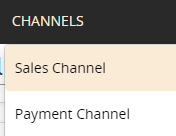
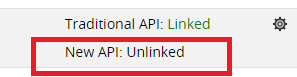
 button on the left
button on the left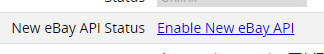

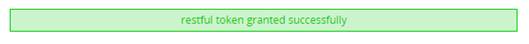
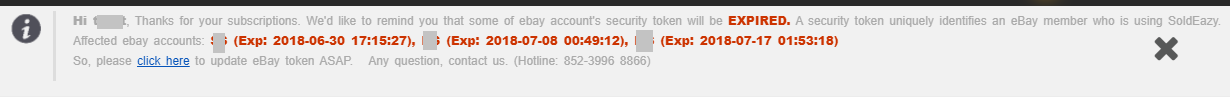
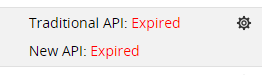
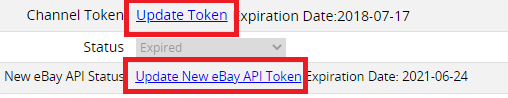
 You’ve Already Voted.
You’ve Already Voted.