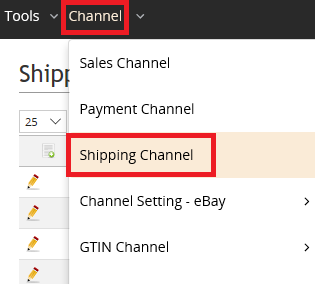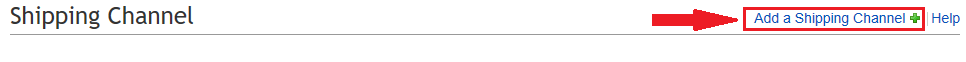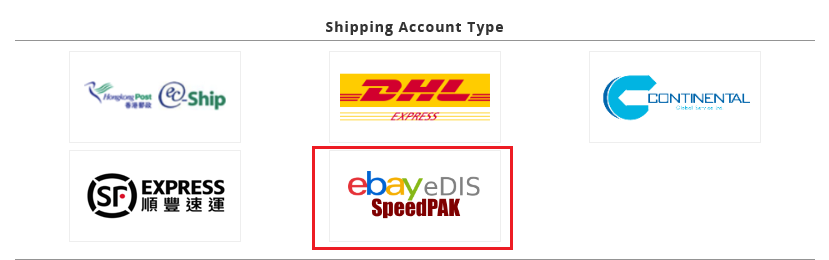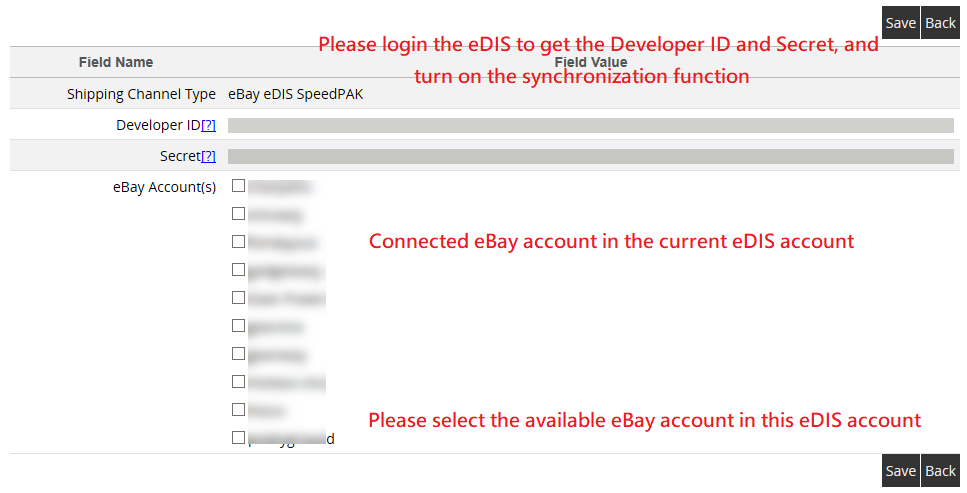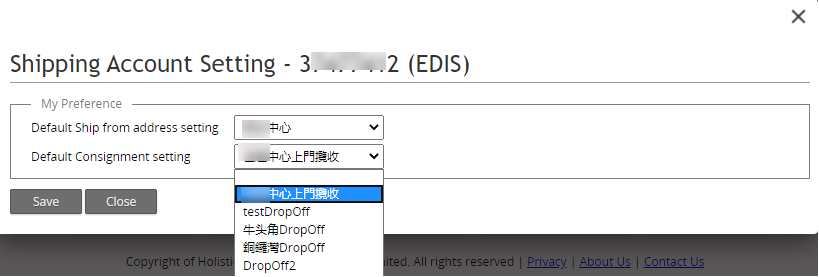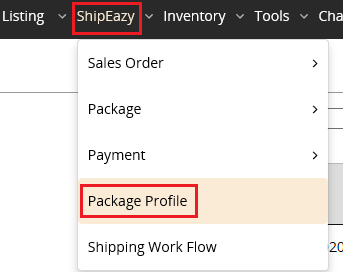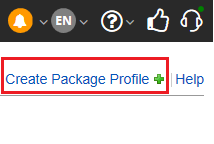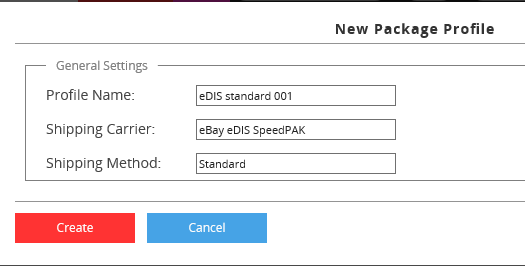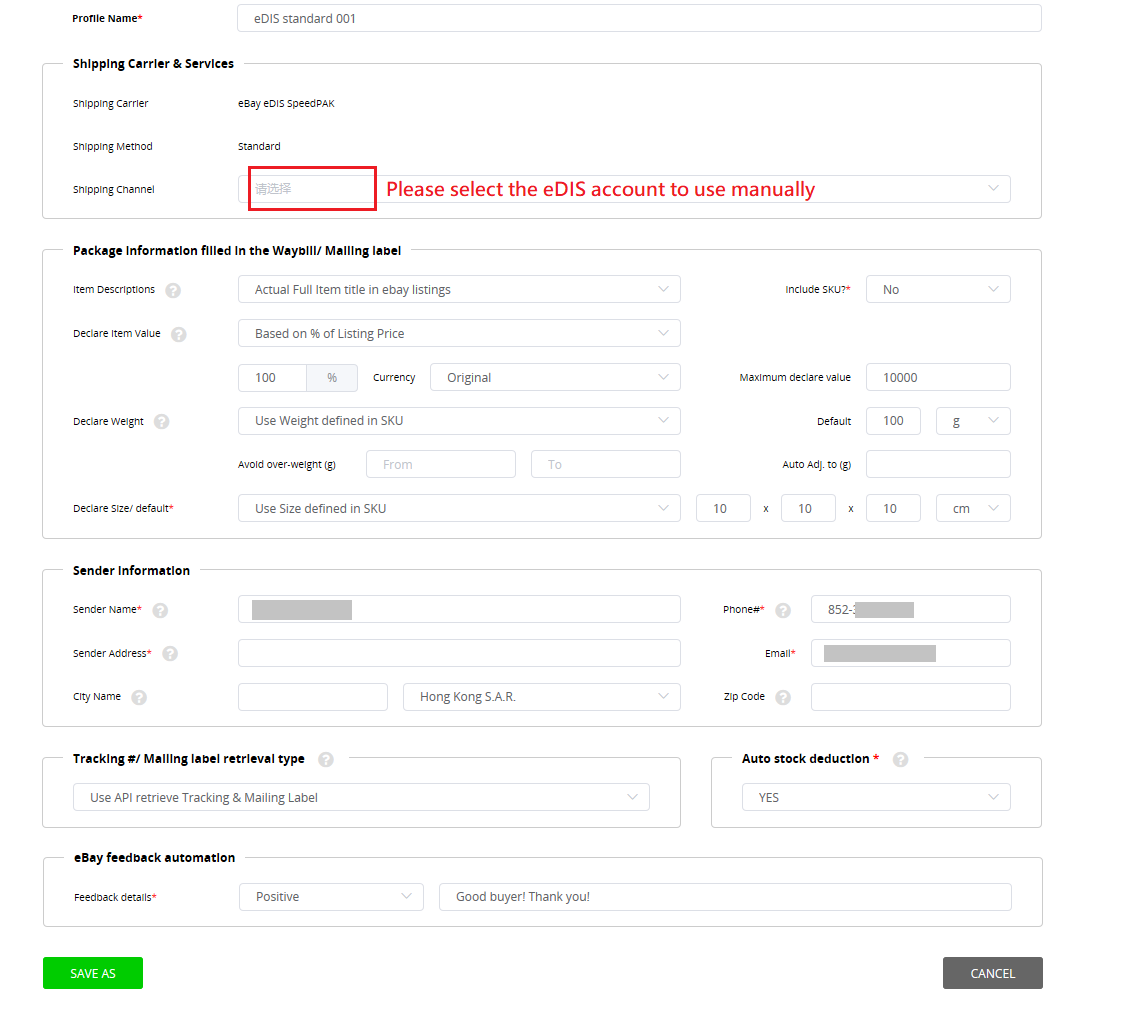How to use eDIS SpeedPAK(橙聯物流)to ship
Article Number: 747 | Rating: Unrated | Last Updated: Thu, Nov 26, 2020 11:48 AM
How to use eDIS SpeedPAK(橙聯物流)to ship
- Add the eDIS account
- Set the default shipping address
- Set the Package Profile
| 1. Add the eDIS account |
|
Login SoldEazy,and go to Channel > Shipping Channel
Click 「Add a Shipping Channel」
Choose「eBay eDIS SpeedPAK」
Please fill in the eDIS Developer ID and Secret, and choose the available eBay account.
* To get the eDIS Developer ID and Secret , and turn on the API synchronization function, please follow below Log in to https://www.edisebay.com/ Generate a developer ID and secret, then set order source to "sync with API" Old interface:
new interface
|
***Fin***