|
一. 查看客戶資料
進入 客戶管理 > 客戶中心 ,
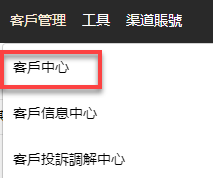
進入客戶中心頁面,可查看從訂單、eBay信息、eBay調解個案等來源產生的客戶信息。
* 由於來源不盡相同,數據保留時間也不相同,所以客戶資料保留的項目也有不同
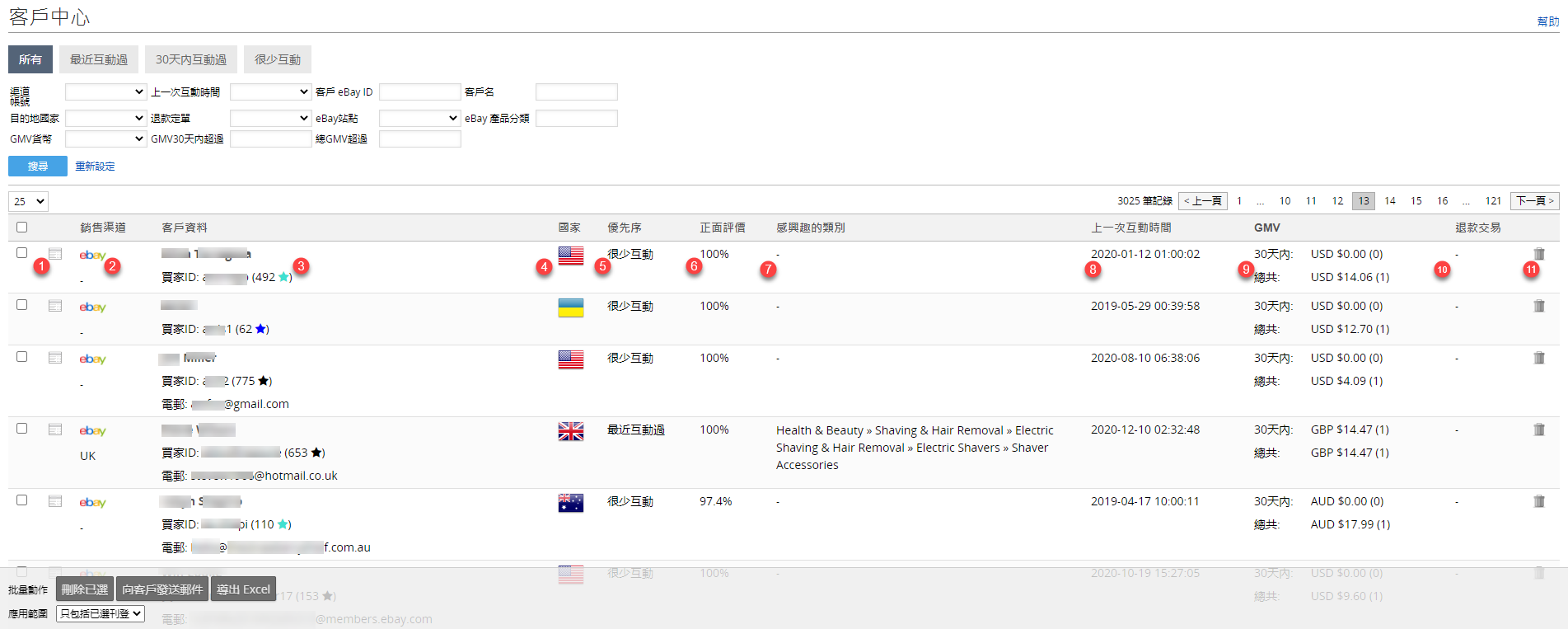
- 動作按鈕:檢視客戶資料
點擊即可檢視客戶詳細資料,可切換不同信息選項卡
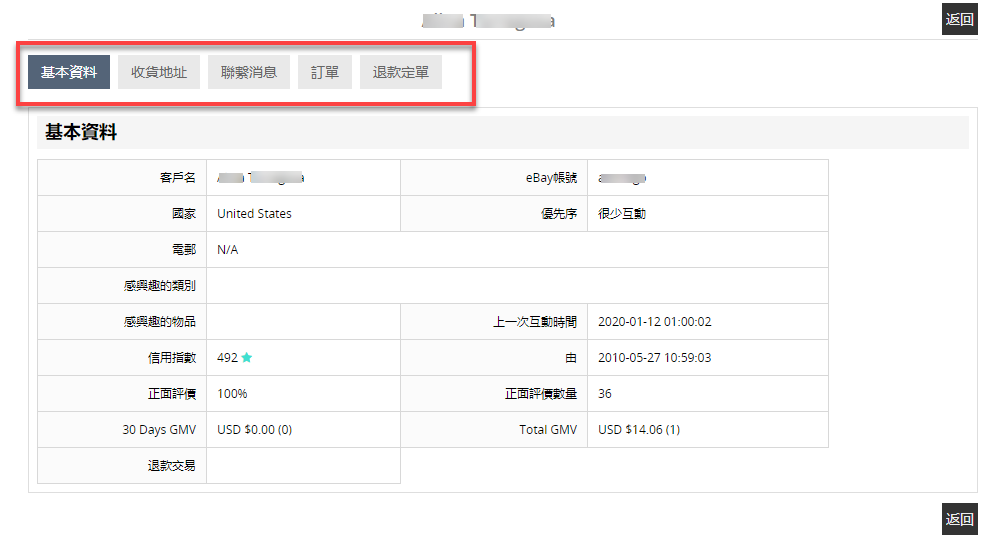
- 客戶來源站點
- 客戶資料簡略版
- 客戶來源國家
- 客戶互動程度
- 客戶訂單好評率
- 客戶詢問/購買過的產品類別
- 上次互動時間
- 近期訂單交易額
- 有無退款
- 動作按鈕:刪除客戶
二. 導出客戶資料
選中需要導出的客戶記錄,點擊頁面下方的「導出Excel」按鈕進行導出

選擇需要的輸出檔案的欄位組合以及格式,點擊紅色的「導出Excel」確定導出
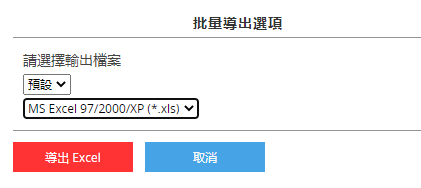
在MS Excel/WPS表格或其他軟件中檢視導出的客戶資料
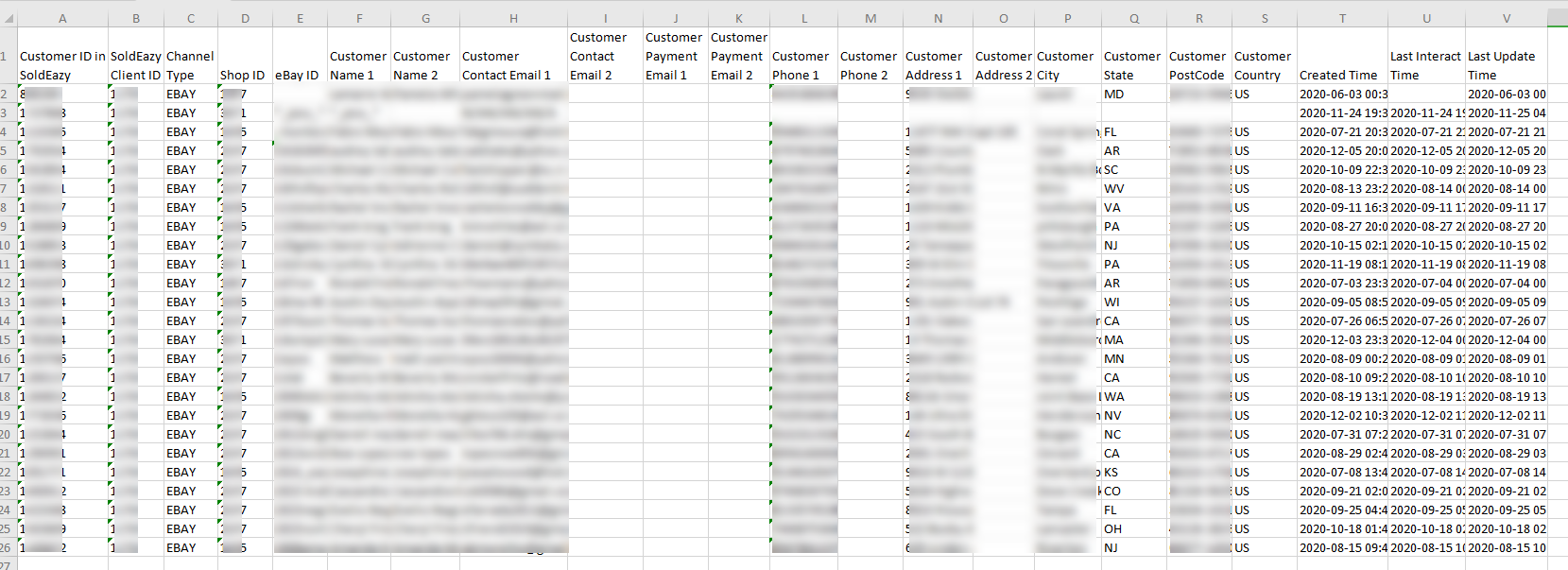
|