|
In order to assist users to edit picture banners in listing templates, SoldEazy now released a new function "Picture Banner Editor".
To use this function, please go to Tool > Designer > Listing Template Designer
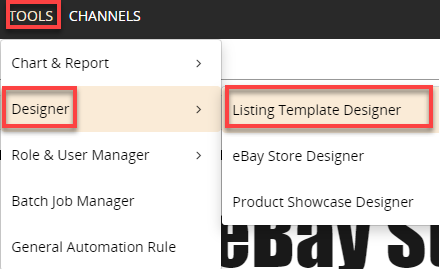
Choose a template or create a new template
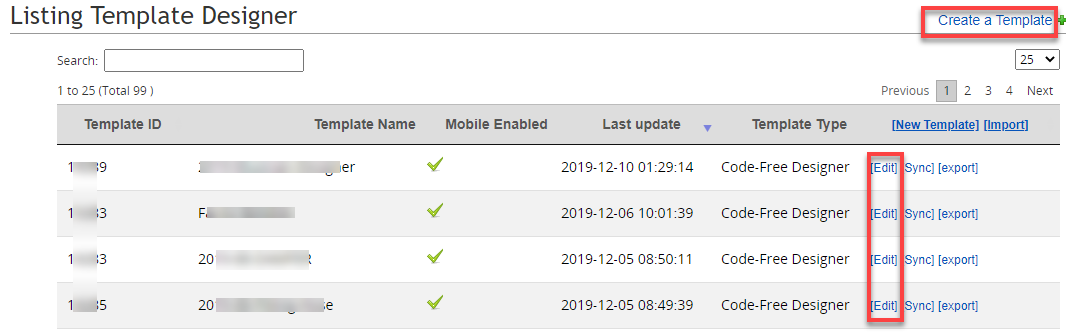
Insert "Picture Banner" modules in the "Body" or "SideBar" section of the template
"Body" (Max width 1024px ):
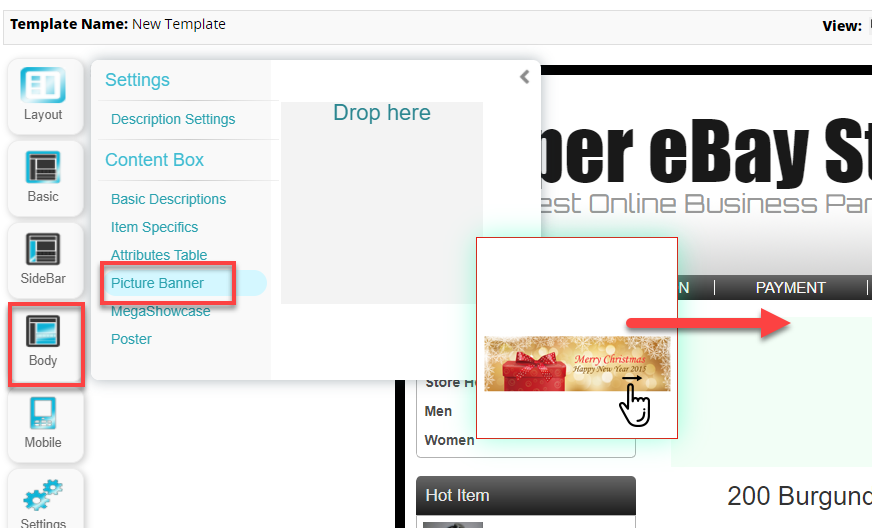
"SideBar"(Max width 220px):
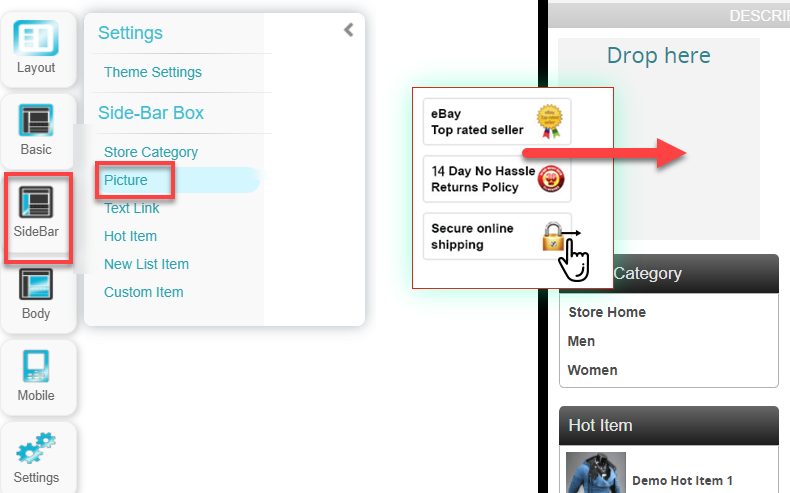
User may choose to use SoldEazy picture library or upload a picture from your local computer
SoldEazy picture banner library:
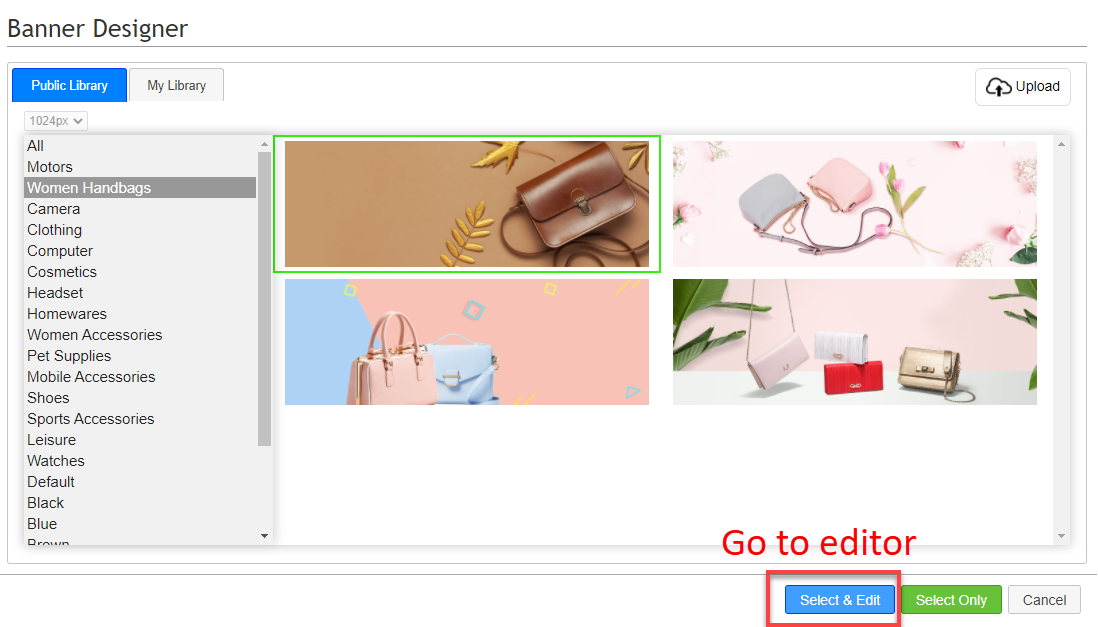
Upload a picture from your local computer( Uploaded picture will be saved in "My Library" and can be used in other templates )
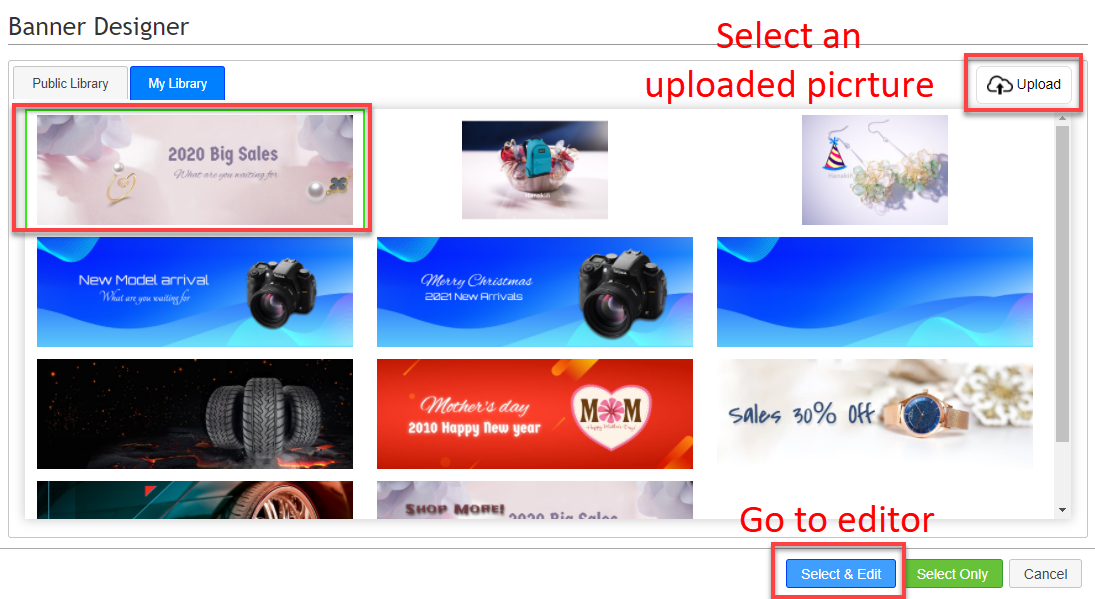
The editor will allow you to add elements like texts, small pictures or shapes to the picture that's being edited, and you can resize these elements, adjust opacity or even skew them above this picture.
eg: text elements
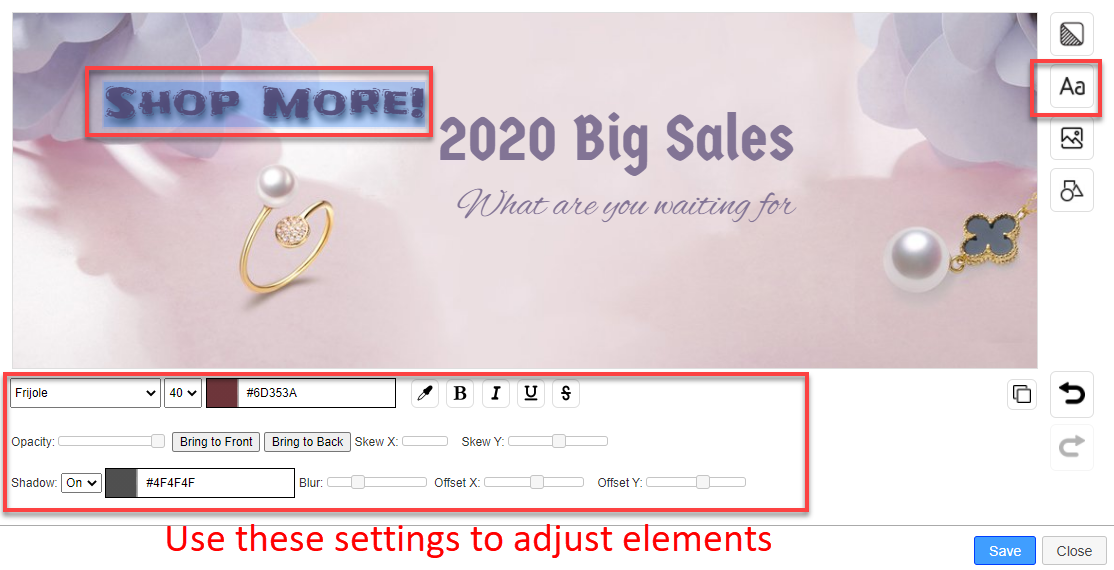
Click Save and the system will generate an edited version of that picture, saving it in "My Library"
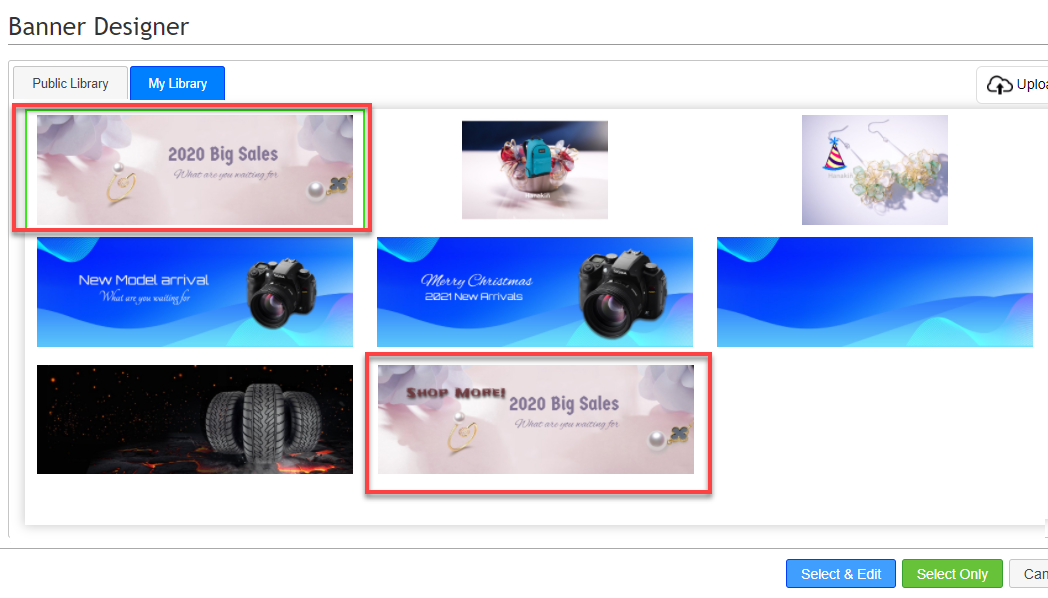
|