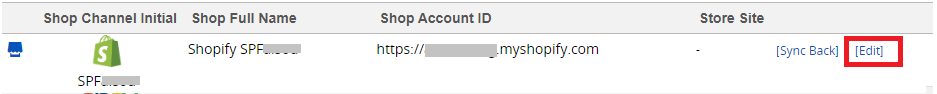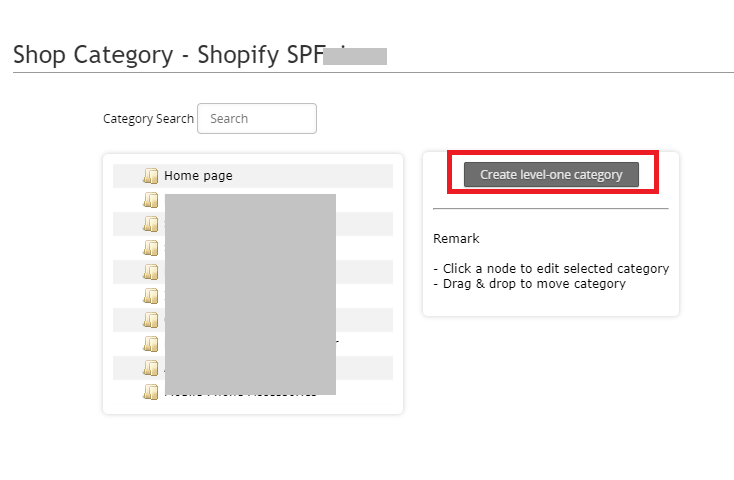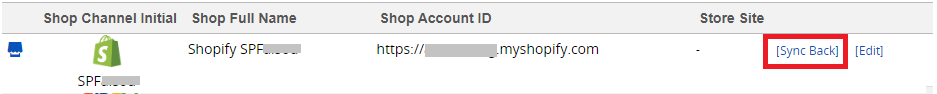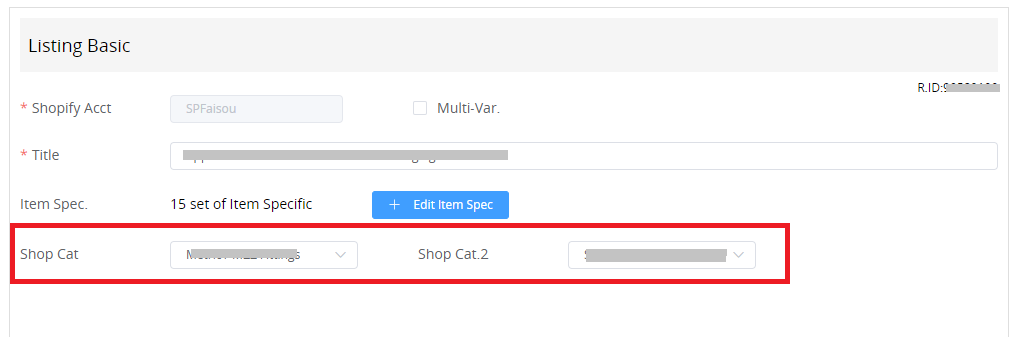How to use Collections in SoldEazy
Article Number: 988 | Rating: Unrated | Last Updated: Thu, Jan 26, 2023 11:19 AM
How to use Collections in SoldEazy
| 2. How to add Collections to datasheets |
|
Go to Shopify datasheets, click pencil button to edit, and choose the categories that you want to use in "Shop Cat" and "Shop Cat2".
|
***Fin***