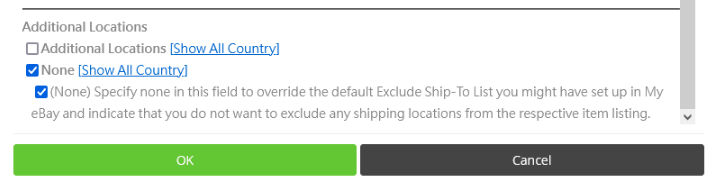|
If you did not specify any country/region in your "exclusion list", in your listing or in account setting, usually your listing does not have any country/region that cannot be shipped to.
But if you see there are countries/regions that a listing does not ship to, there are 3 possibilities, therefore 3 ways to deal with it.
1) You specified some country/region in the "exclusion list" in listing before, you can remove them by replacing those country/region with option "NONE" in the country/region list, please see the capture below.
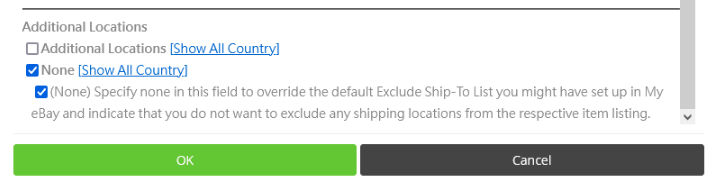
According to eBay's description, if you have specified exclusion list in account setting, but also specified "NONE" in your listing, then exclusion list in this listing is removed.
Please note that simply deleting those countries/regions and syncing up will not remove those on your listing, you must explicitly specify "NONE" in the exclusion list to remove existing countries/regions.
2) You specified some country/region in the "exclusion list" in account setting before, and now you want to remove settings once and for all, please log in your eBay account, go to account setting and remove countries/regions in the exclusion list.
3) eBay specified some country/region in the "exclusion list" for all listings, for example , eBay automatically excluded Russia & Ukraine for everyone since March 2022. You can remove other country/region in your exclusion list, but cannot remove Russia & Ukraine, eBay will remove them when the time is correct.
|