2018-04-12 system update notice
2018-04-12 system update notice
- You can now change the name of an existing Listing Template
You can go to editor mode, then use either of the following method:
- click the name of the template or click the pencil button next to the name
give it a new name, then click outer area to save the new name. Keyboard "Enter" key can not save the new name.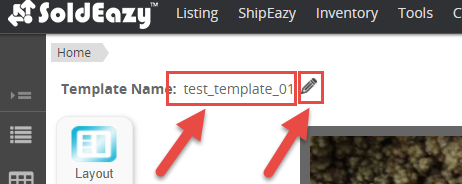
Then save your changes to the whole template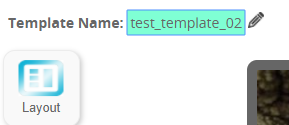
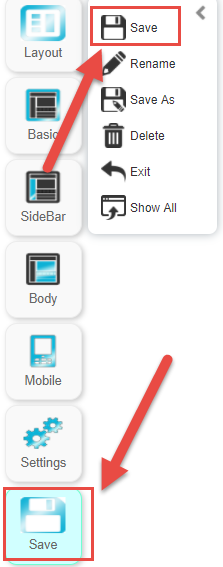
- you can click the "save" button, then click the "rename" button.
then click the "save" button within "Save" to save all the changes to the whole template
Input a new name and click "rename" button
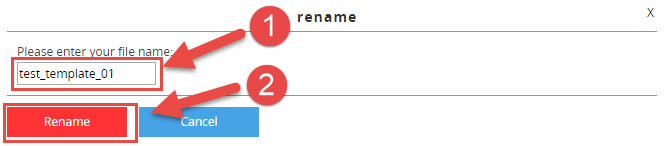
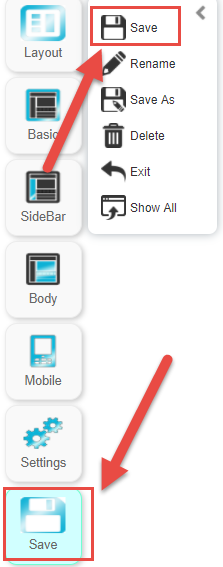
- click the name of the template or click the pencil button next to the name
- You can now add an existing GS1 Hong Kong member info to SoldEazy
Go to Channel > GTIN Channel > GS1 Membership Profile
Then click "Fill in existing membership form"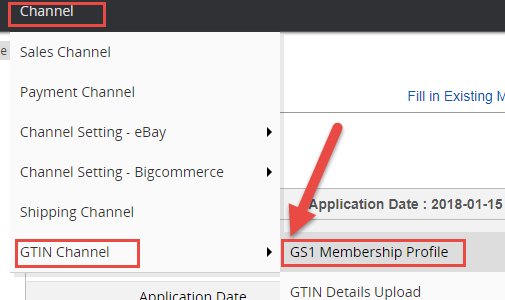

Fill in the form and submit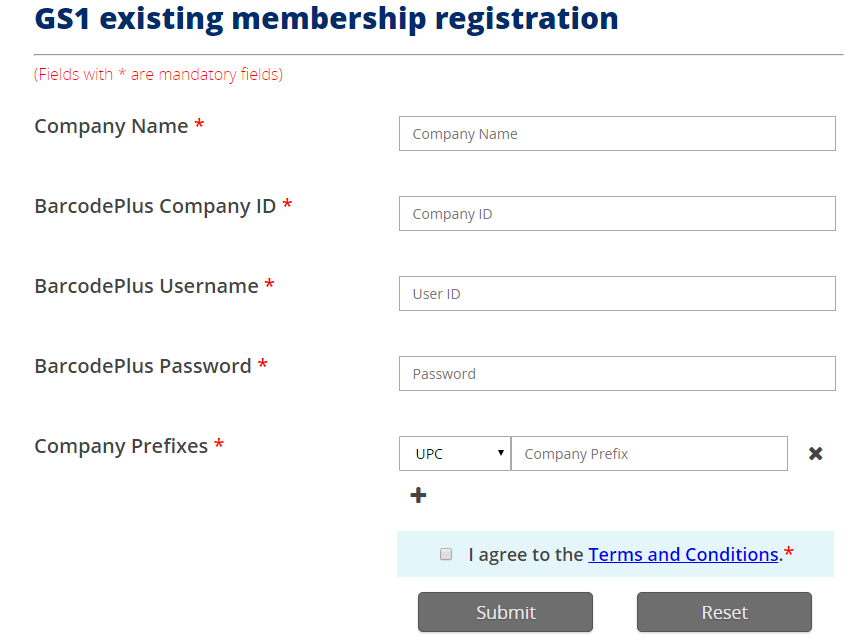
Done~
Article Number: 205
Posted: Thu, Apr 12, 2018 6:08 PM
Last Updated: Fri, Apr 13, 2018 2:28 PM
Posted: Holistic Tech [info@holistictec.com]
Online URL: https://www.soldeazy.com/support/article.php?id=205