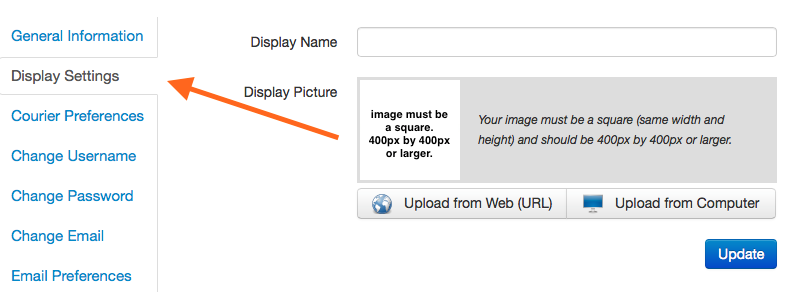16. How do I change my store’s display image?
| How do I change my store's display image? |
|
You can change your store's display image! Here's how. |
***Fin***
文章ID編號: 332
已發佈: Thu, May 17, 2018 3:32 PM
最後更新: Thu, May 17, 2018 3:32 PM
已發佈: Holistic Tech [info@holistictec.com]
在線URL: https://www.soldeazy.com/support/article.php?id=332