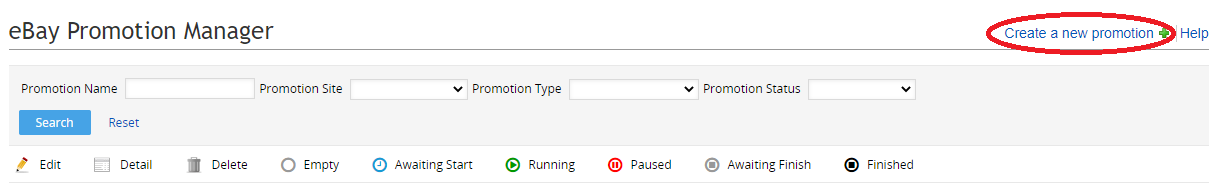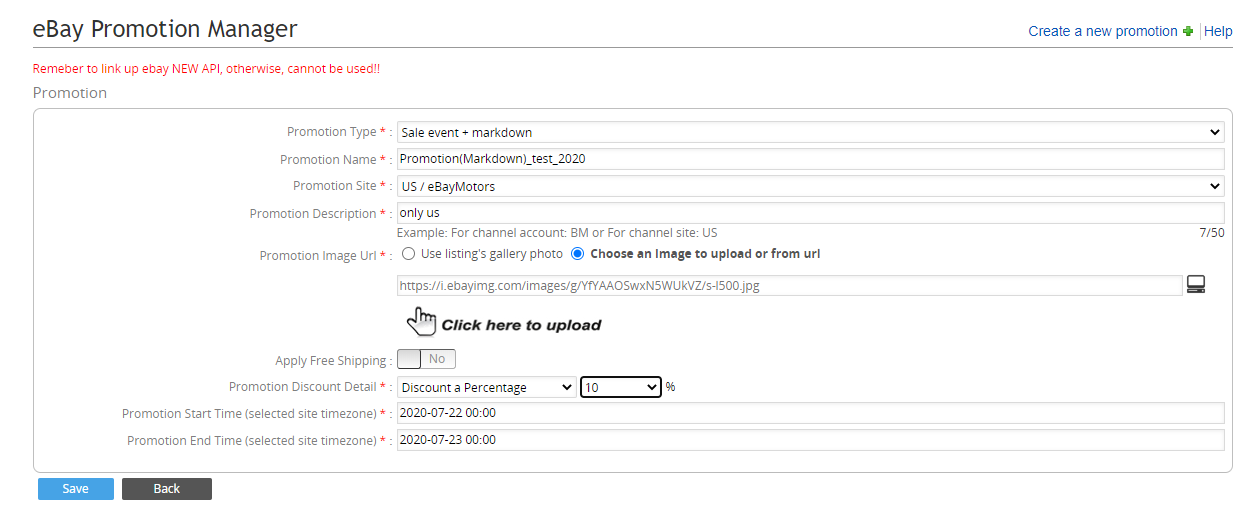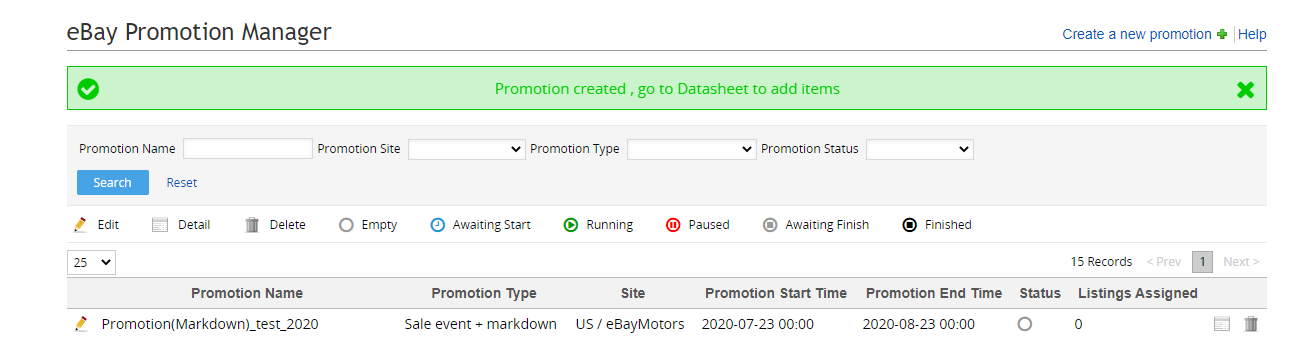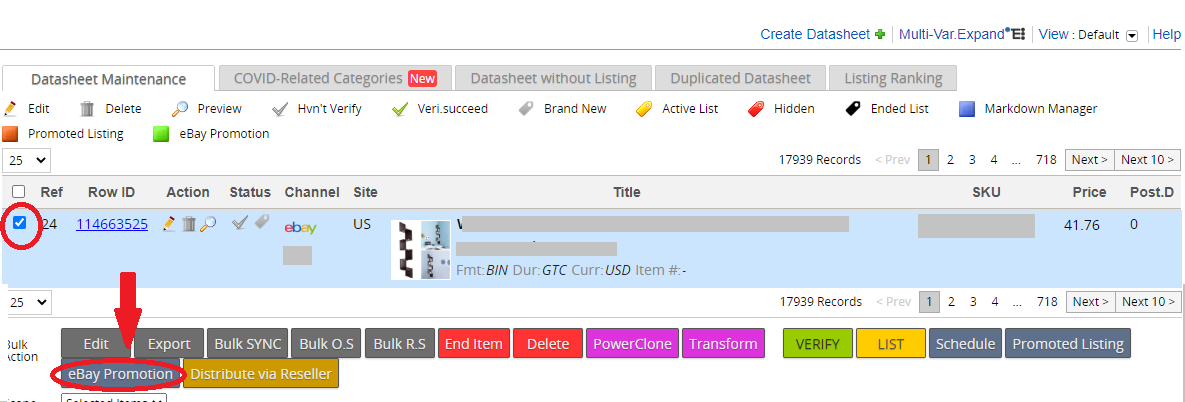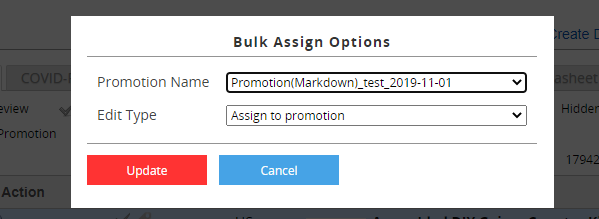|
Go to Sell>Marketing&Promotions>eBay Promotion Manager and click <Create a new promotion> (Before creating a promotion, the new API must be in connected status)
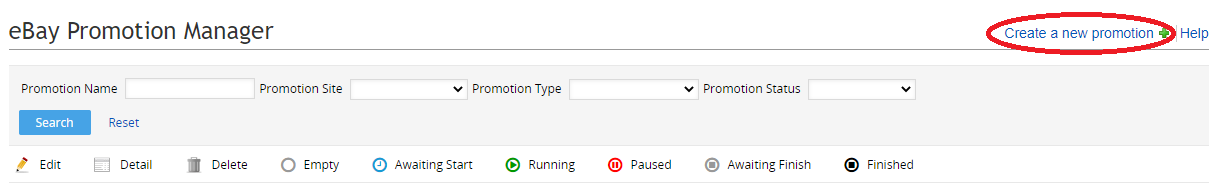
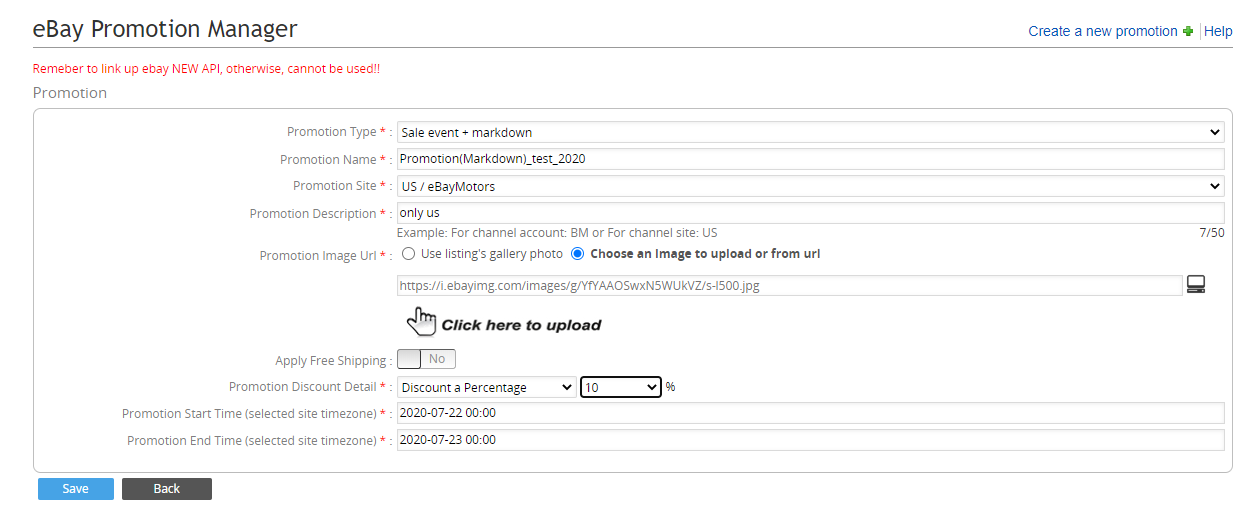
Promotion Type:Select 'Sale event + markdown'
Promotion Name:Name the promotion
Promotion Site:Select the applicable promotion site
Promotion Description: Name the promotion or make the remake
Promotion Image Url:The promotion image and banner display in the store homepage. It can use the listing's gallery photo or upload the specific image to be the promotion image
Apply Free Shipping:The setting of the shipping fee
Promotion Discount Detail:You can choose 'Discount a Percentage' or 'Discount an Exact Amount'. For example, the product 20% off, you can input '20%'(System comes with symbol)
Promotion Time:The starting time and ending time setting (no more than 45 days in maximum)
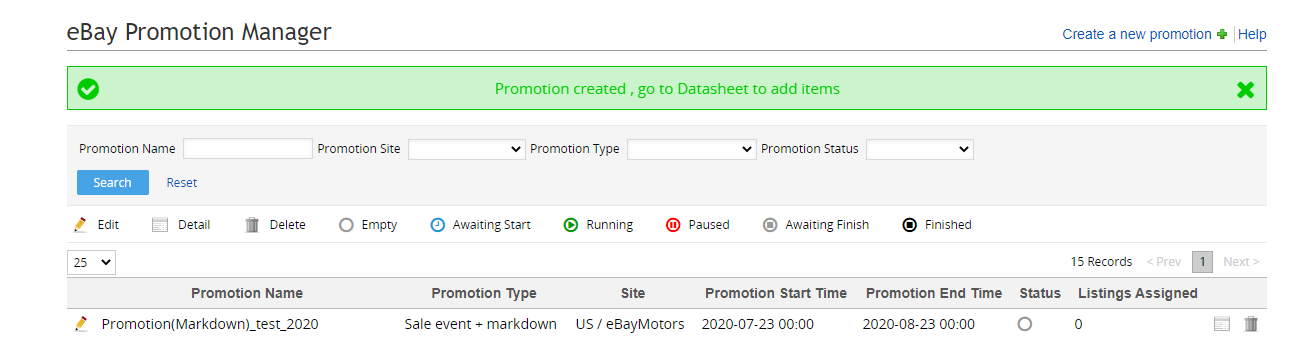
After setting the 'Sale event + markdown', click <Save> and go to <Datasheet> to assign the product to join the promotion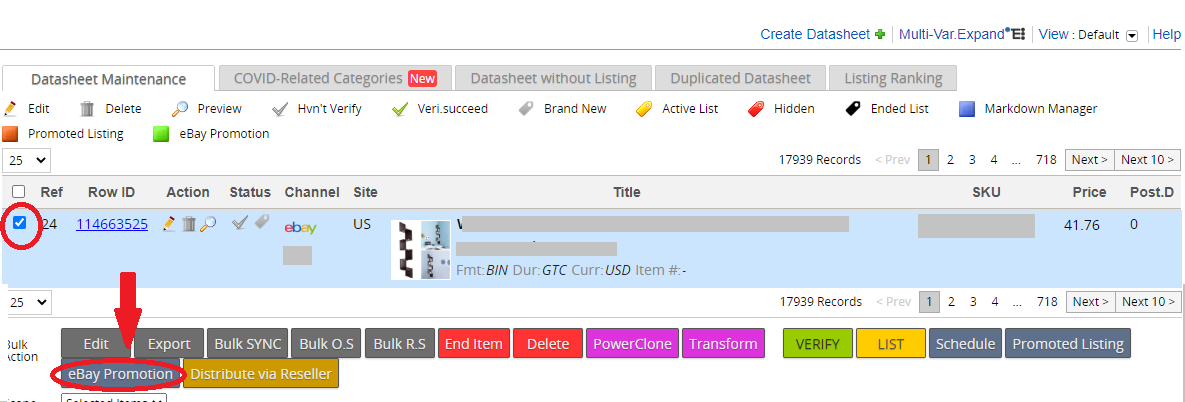
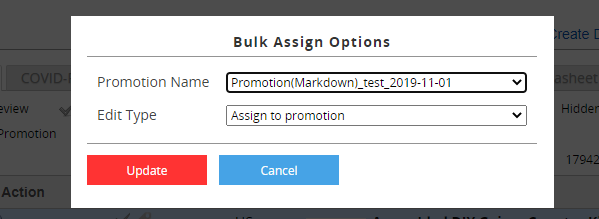
After assigning the product, go to Tools>Job Manager to see the assignment result
PS:Sale event + Markdown only applicable in fixed-price product
|