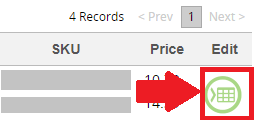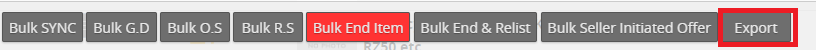How to find out the listing that needs to add the eBay product ID (ePID)?
| How to find out the listing that needs to add the eBay product ID (ePID)? |
|
eBay Product-based shopping experience (PBSE) requirement has gone to the second stage. Before the end of August, all items listed under the affected eBay category must be associated with the eBay product ID (ePID) of that product. Login to SoldEazy, go to Listing > Live Listing > Listing Recommendation. Here can see all the listings that have been marked by eBay and required to fill in the eBay product number (ePID).
All the live listings included eBay listing recommendation will have a red warning icon
Or you can use <Export> function to export the live listing information that needs to be added ePID, and then revise the adding in the local datasheet
**If the <Listing Recommendation> page does not display the listing message that needs to add ePID, and you have received the eBay warning in eBay backend, it means that eBay does not response the corresponding data via the API (Data interface used by third-party services). As the third-party services cannot receive relevant message actively, you may need to directly apply for and fill in ePID according to the listing ID mentioned in eBay warning. You can refer to this article |
***Fin***
Article Number: 765
Posted: Mon, Jul 27, 2020 12:03 PM
Last Updated: Mon, Jul 27, 2020 3:18 PM
Posted: Holistic Tech [info@holistictec.com]
Online URL: https://www.soldeazy.com/support/article.php?id=765
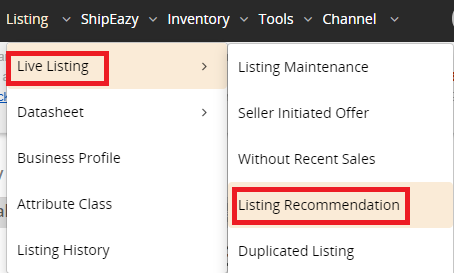
 The user can directly click the green icon on the right and go to edit datasheet.
The user can directly click the green icon on the right and go to edit datasheet.