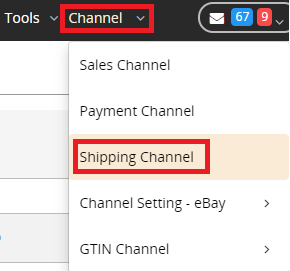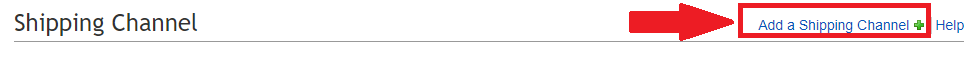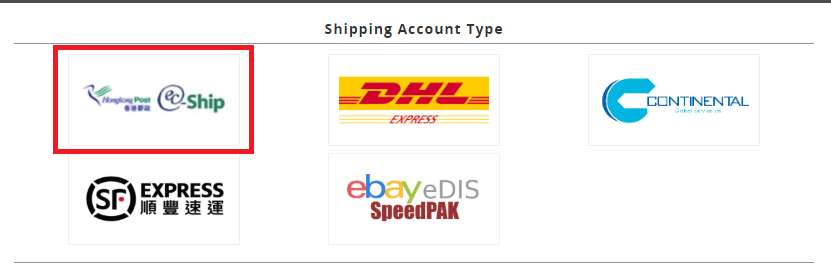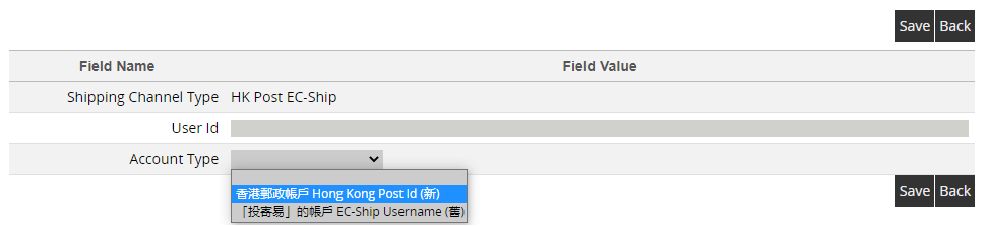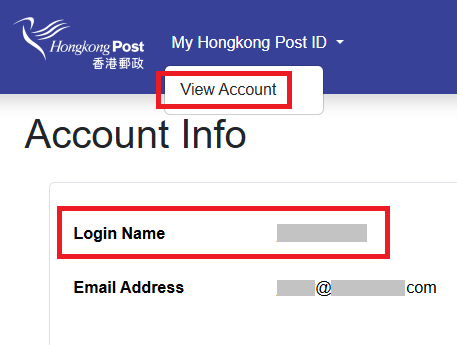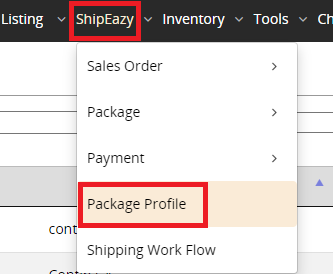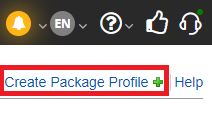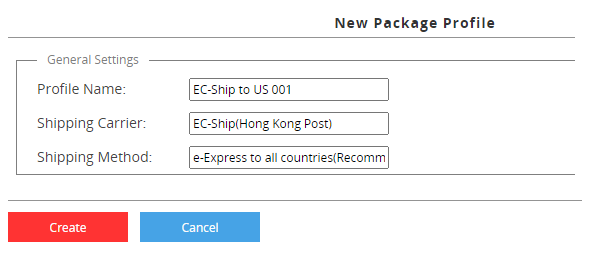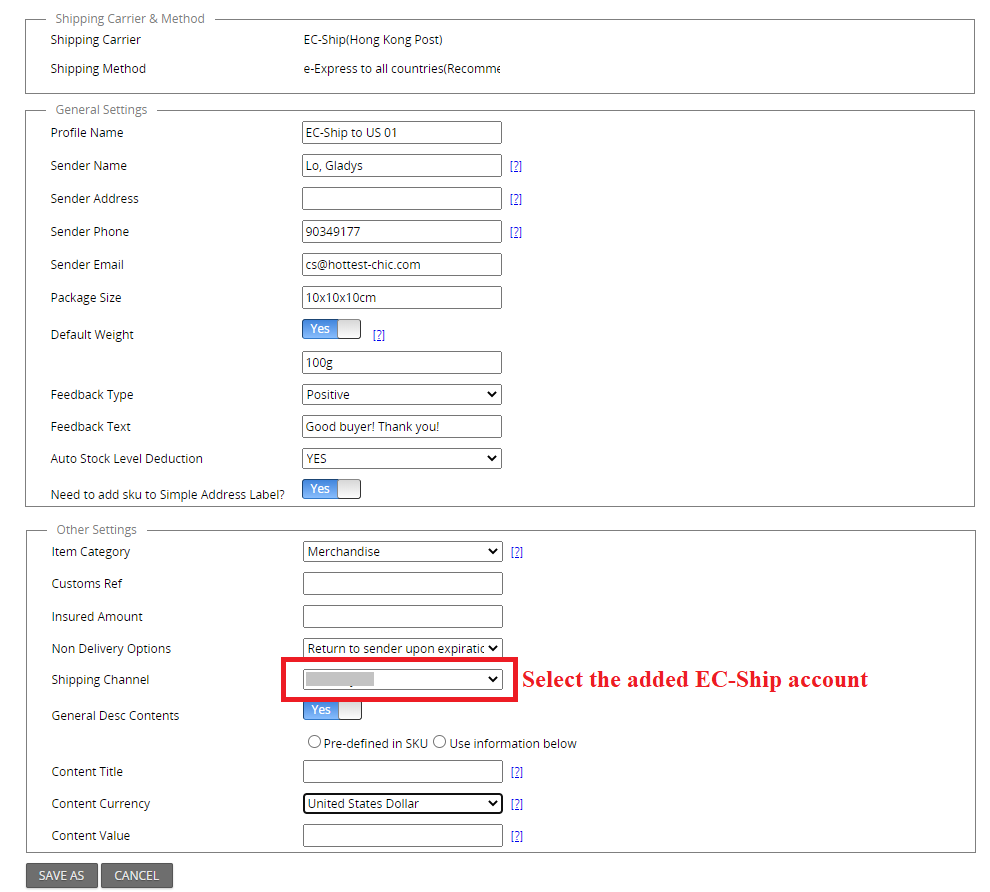|
Log in to the SoldEazy and go to Channel > Shipping Channel.
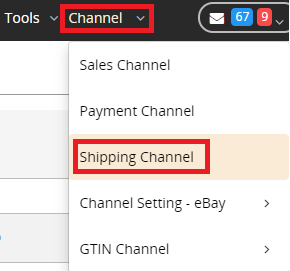
Click <Add a Shipping Channel>.
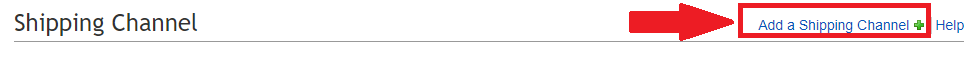
Choose <EC-Ship>.
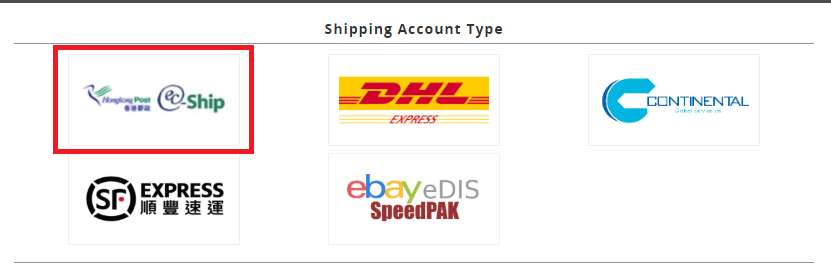
Fill in your user ID of EC-Ship account and select the account type, and then, click <Save>.
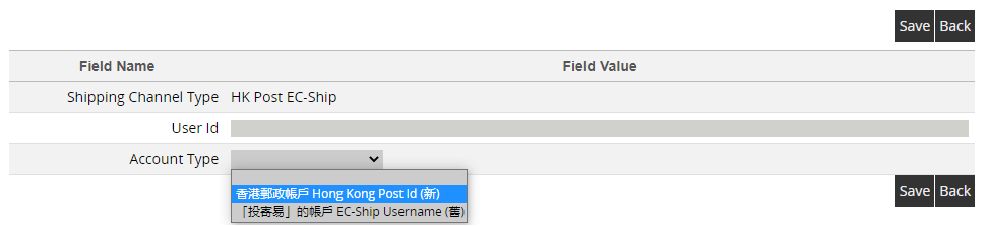
User ID:
Please use your HongKong Post user ID. If you do not know your user name, you can log in to Hongkong Post and refer to the following image to check your user name.
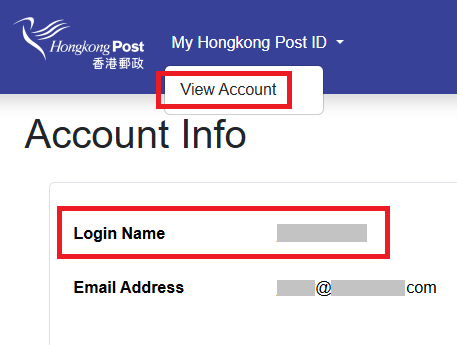
Please use that user name to connect Shipping Channel account.
After adding the account, please contact SoldEazy customer service for account settings in system, then you will receive a verification email from EC-Ship to your registered email address, please click the verification link in the email to confirm this binding, otherwise, this account connection will be fail.
As one account can only connect once, please do not delete the EC-Ship account in the Shipping Channel, otherwise, this account will be invalid. You can only go to Hongkong Post website again and register a new EC-Ship account to connect SoldEazy.
|