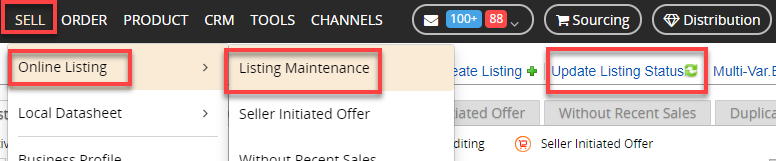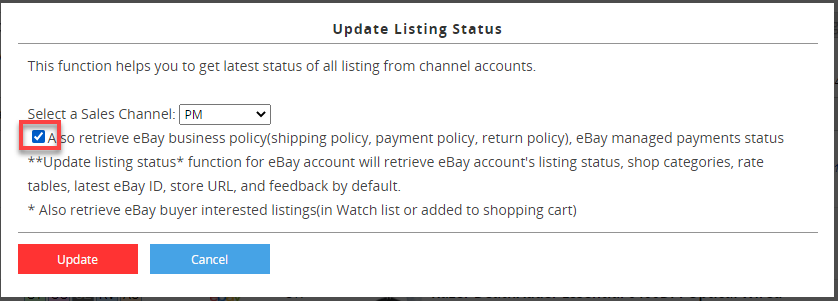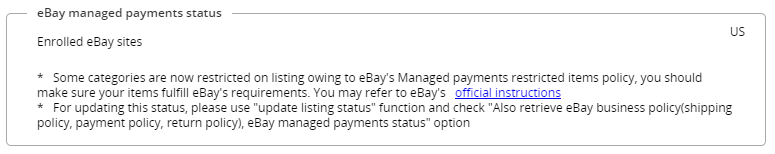|
"Managed Payments" is a service that eBay offers to manage all payments from buyers, sellers no longer need to set PayPal or other payment method, and they cannot set these either.
If you are sure about your account being eligible to use this service, please follow the steps below:
1. Go to Sell > Online Listing > Listing Maintenance , click " update listing status " button on top right,
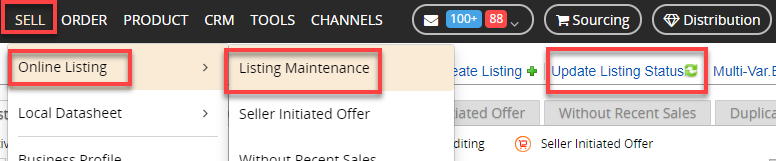
In the pop-up box, please check "Also retrieve eBay business policy, Bay managed payments status"
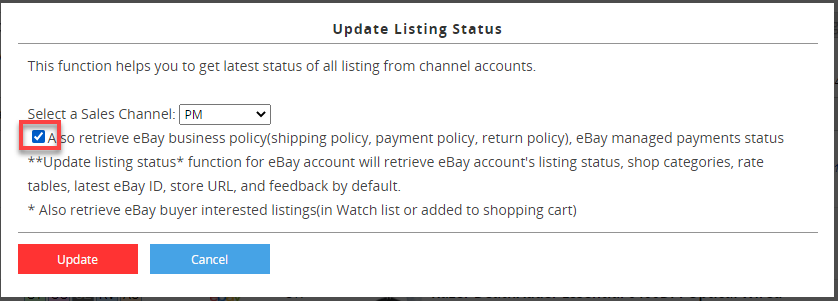
When the updating job is done, go to Channel > Sales Channel , click the gear button on the right of your account to check status for Managed Payments
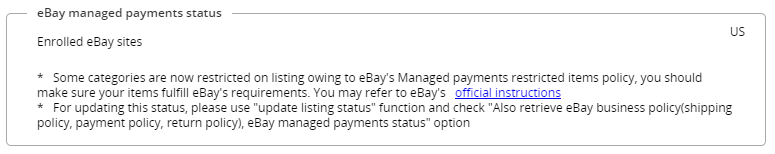
2. Go to Channels>Sales Channel, go to your eBay account, click gear button to open setting box, find "PayPal emails allowed for payment" and delete all records.
3. Go to Business Profiles, empty the "Payment Method" and "PayPal email" fields.
4. Go to Datasheets, , empty the "Payment Method" and "PayPal email" fields.
If you still get "Pament method cannot be empty", it means the "New API" for your eBay account is not linked correctly, please go to Channels>Sales Channel, find your eBay account, click the pencil button on the left, update the "New eBay API" in editing page. Then go through steps 1-4 once more.
|