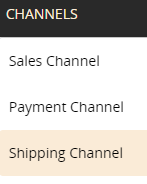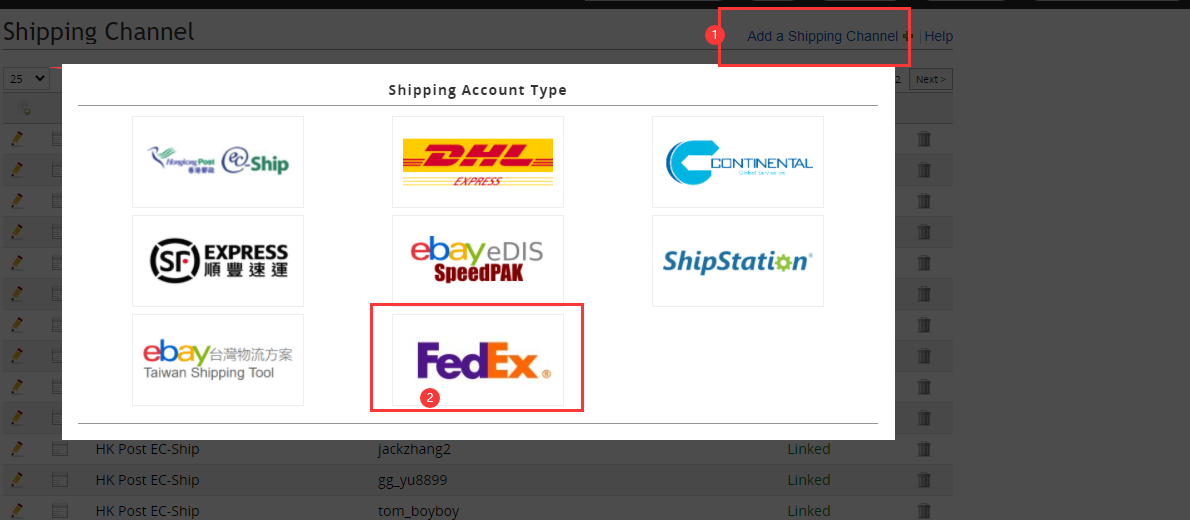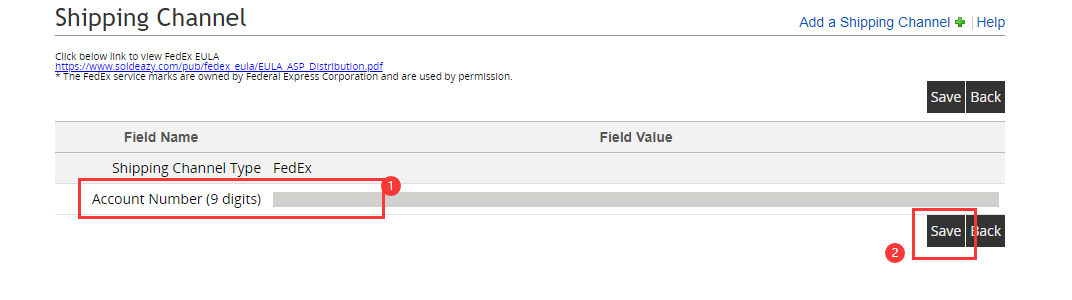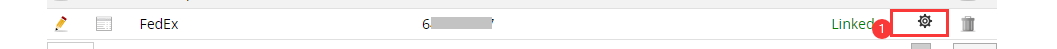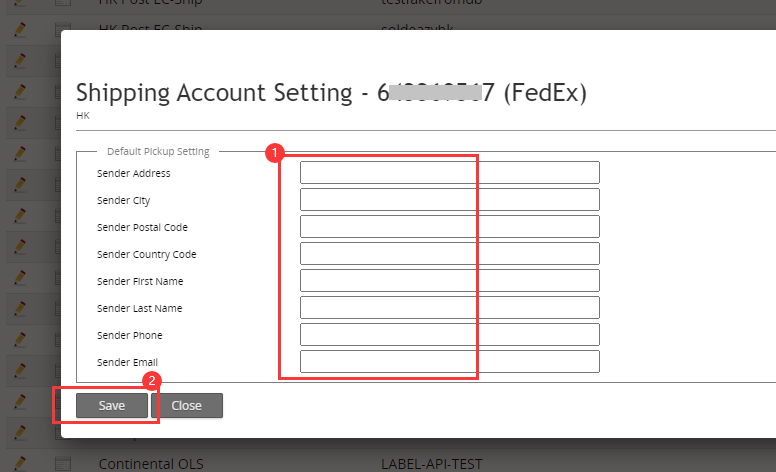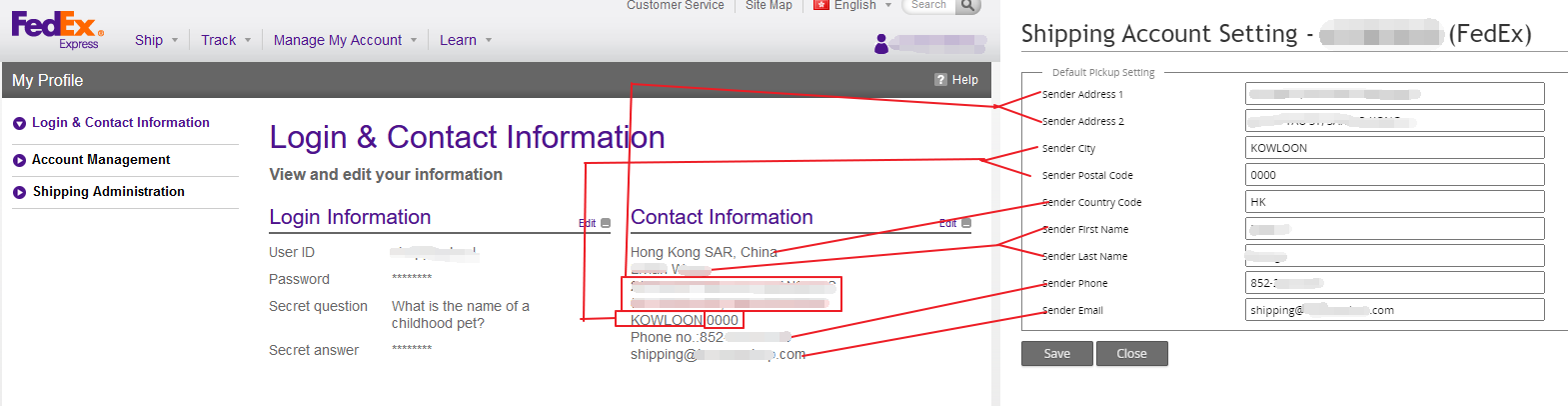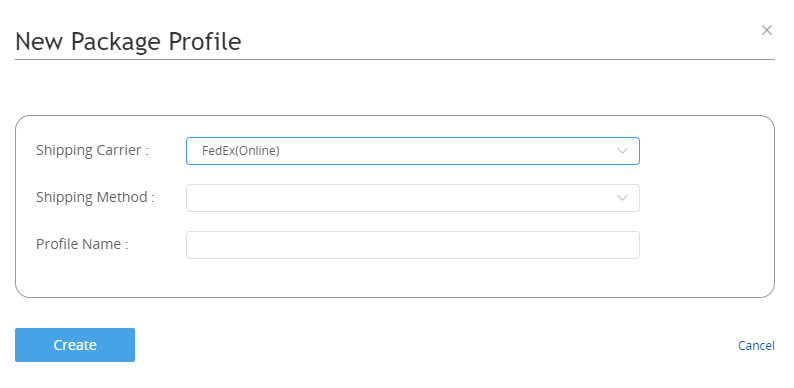Link up FedEx in SoldEazy
Link up FedEx in SoldEazy
| 2. create package profile |
|
Go to Order > Package profile Click <create a new profile> Choose "FedEx(online)" in Shipping Carrier, then select the shipping method provided by FedEx that you want to use, give it a name, then click <create>
Then please go to profile details and fill in all blanks and click <Save as> to save it as a new profile. Then you are free to process orders with this profile. |
***Fin***
Article Number: 905
Posted: Mon, Sep 27, 2021 5:21 PM
Last Updated: Fri, Mar 25, 2022 5:15 PM
Posted: Holistic Tech [info@holistictec.com]
Online URL: https://www.soldeazy.com/support/article.php?id=905