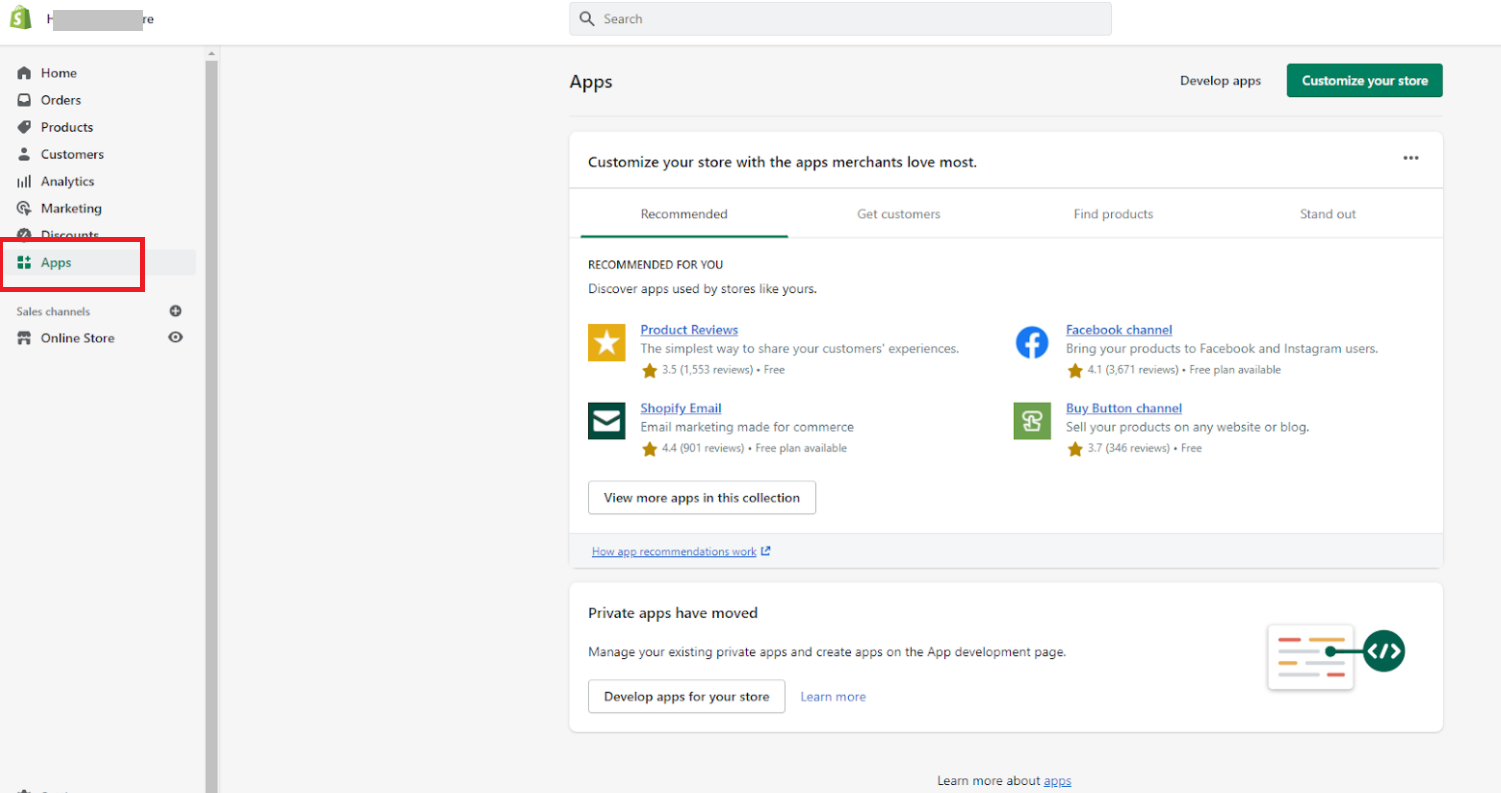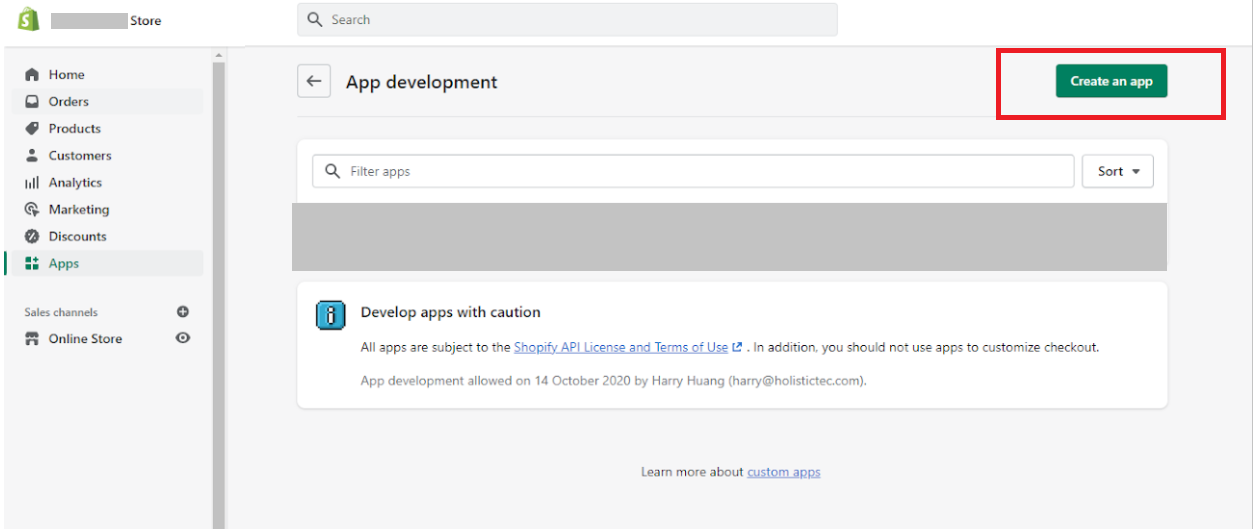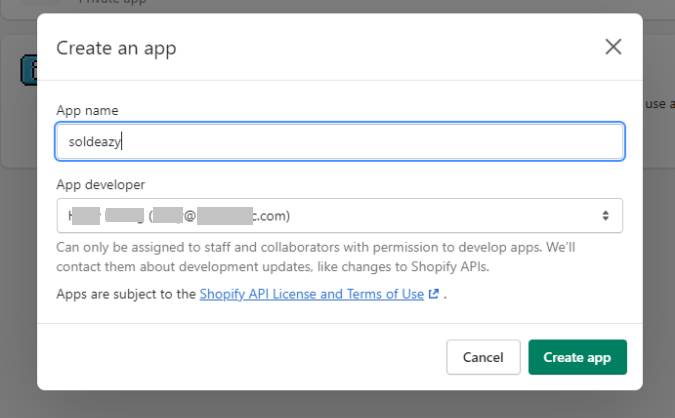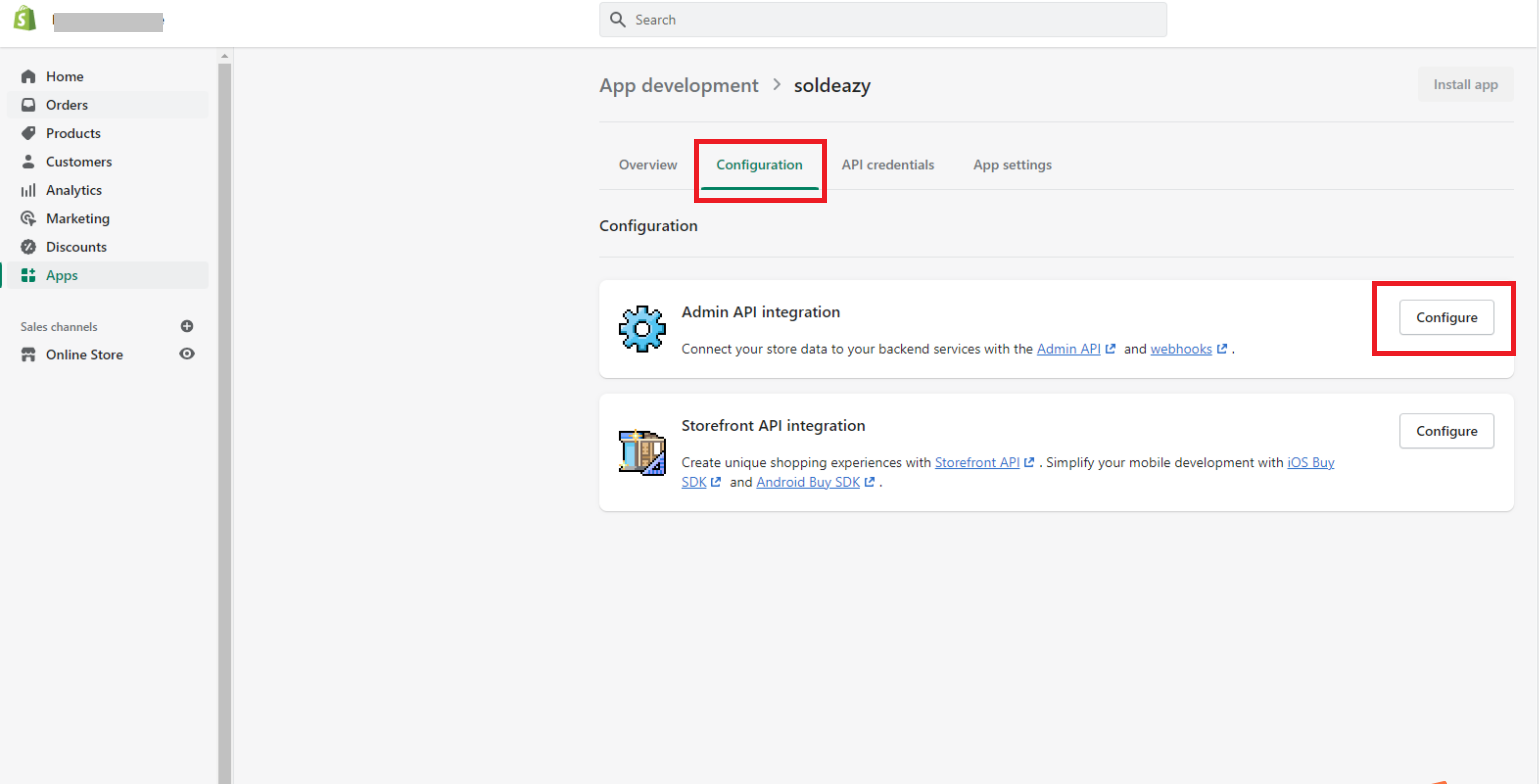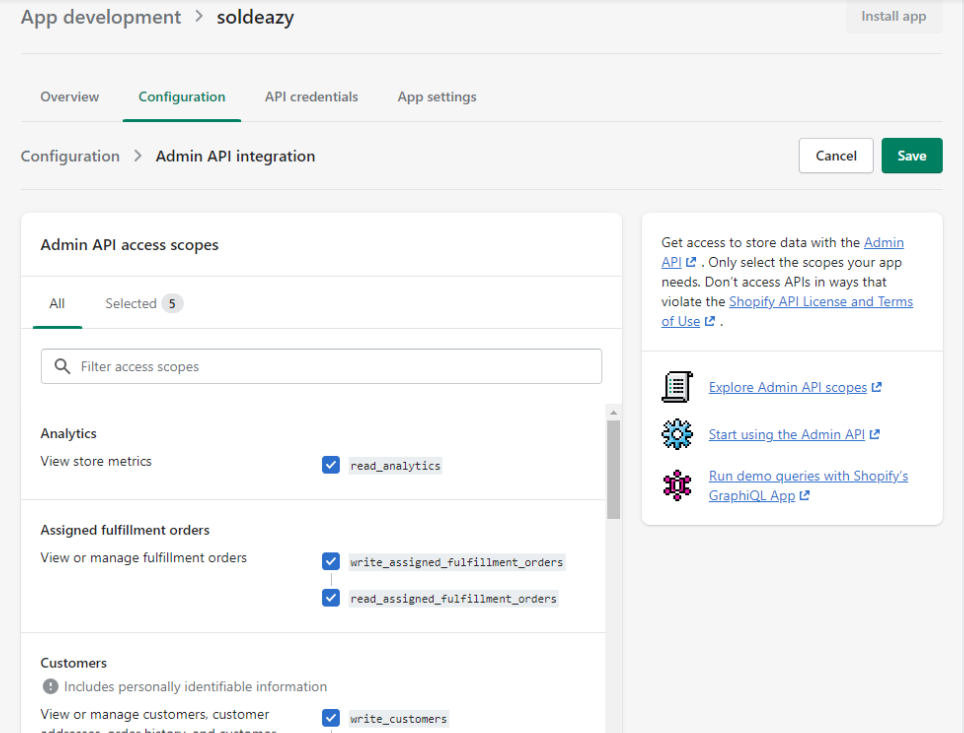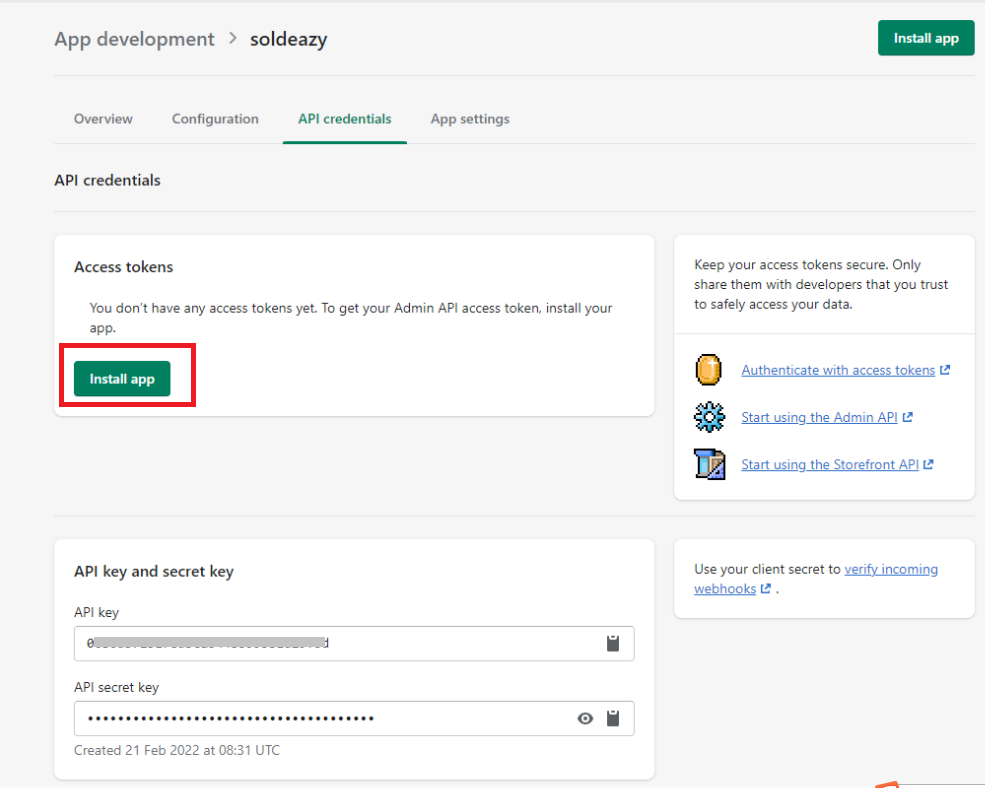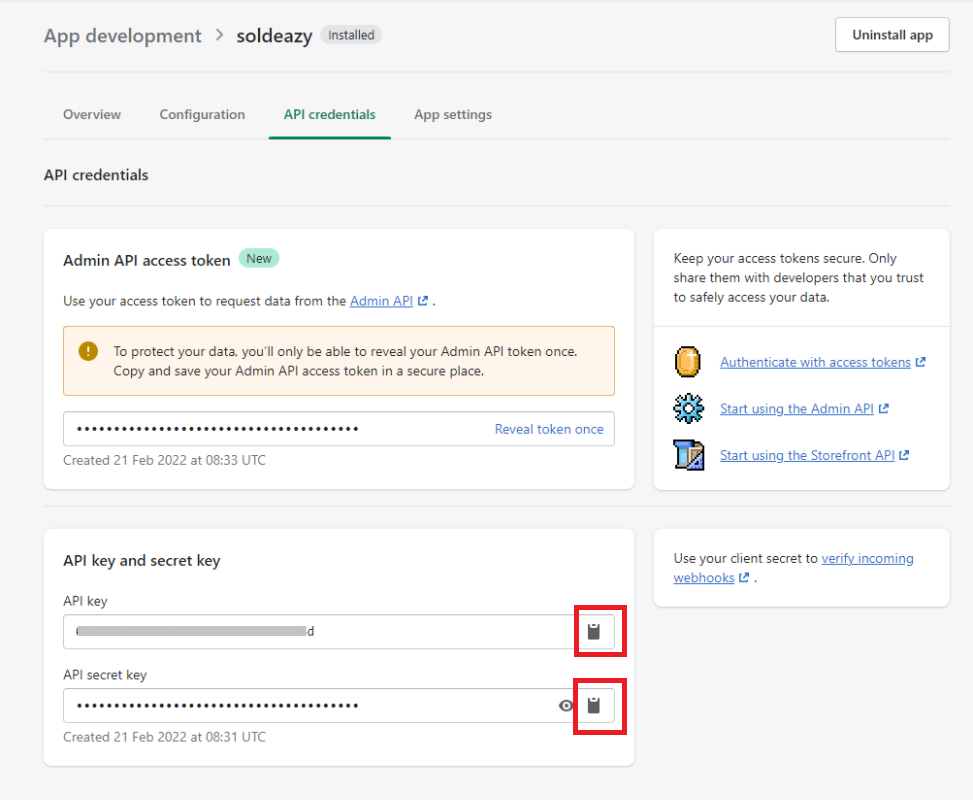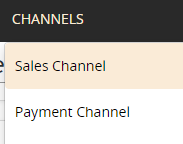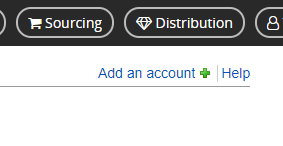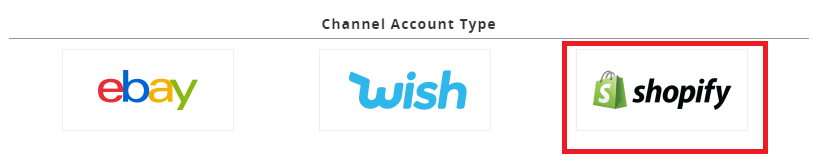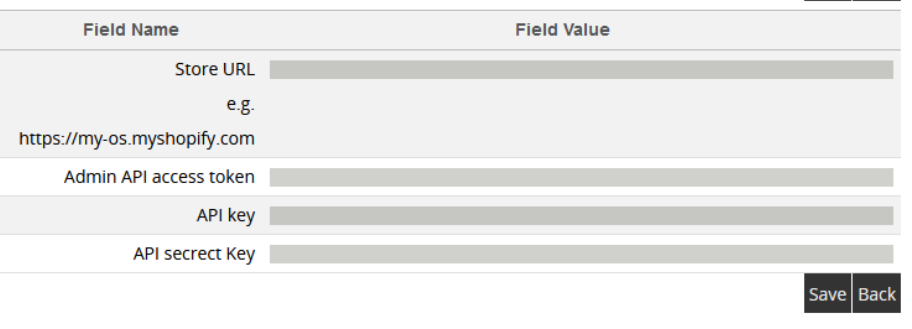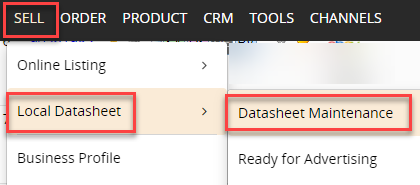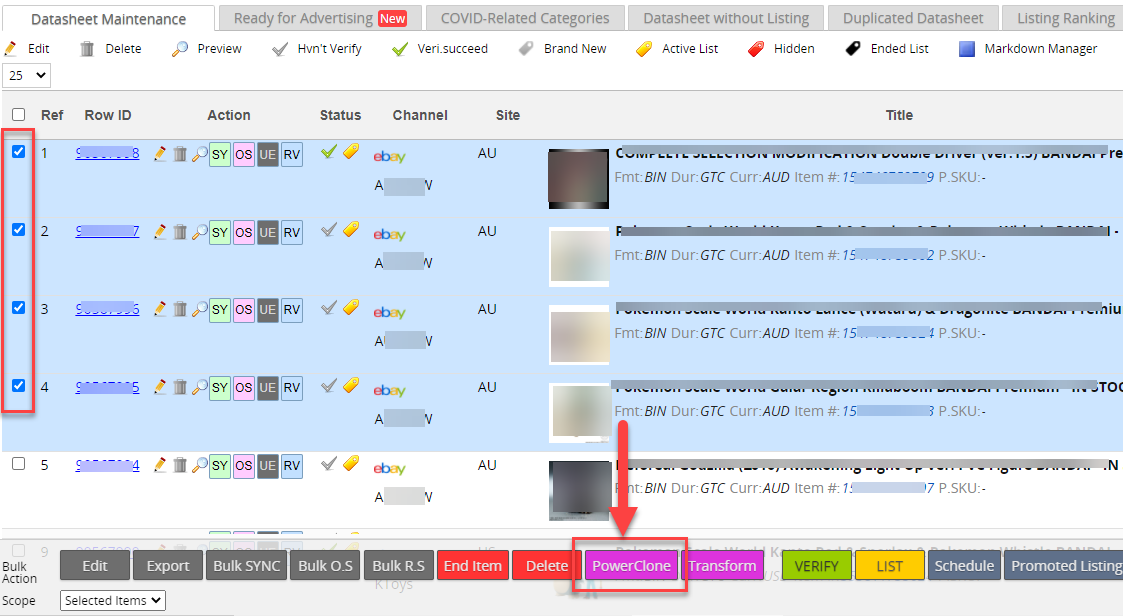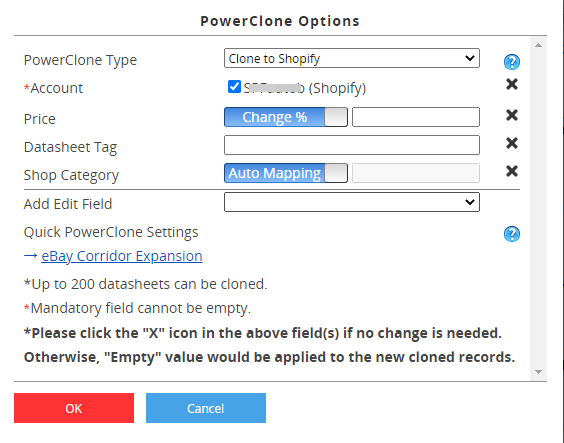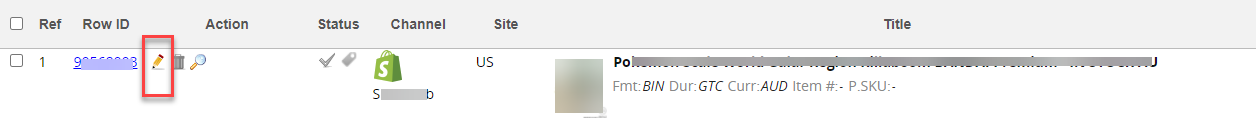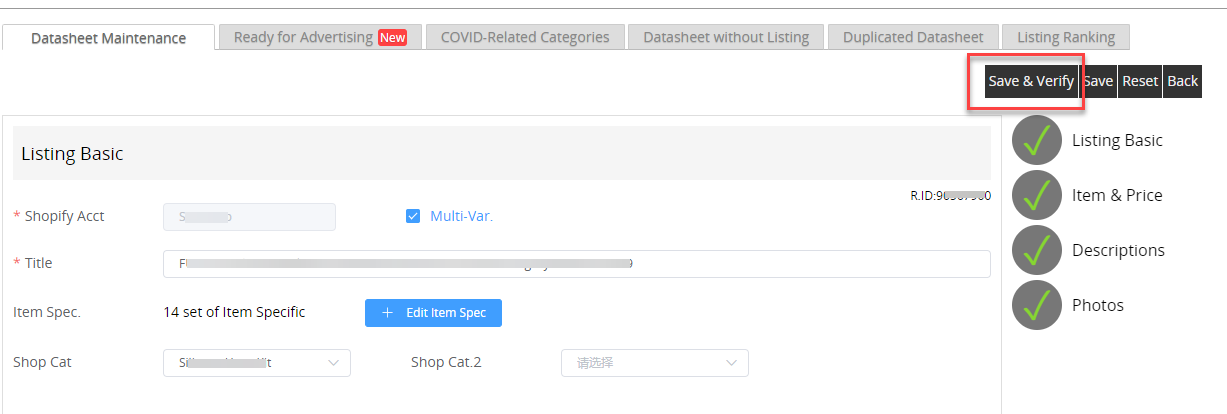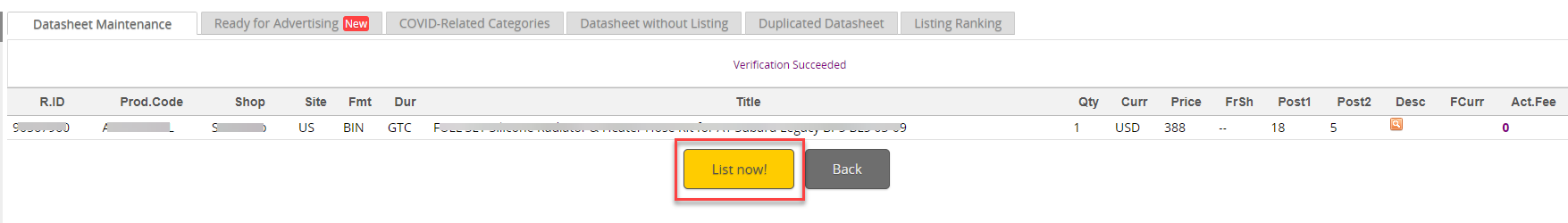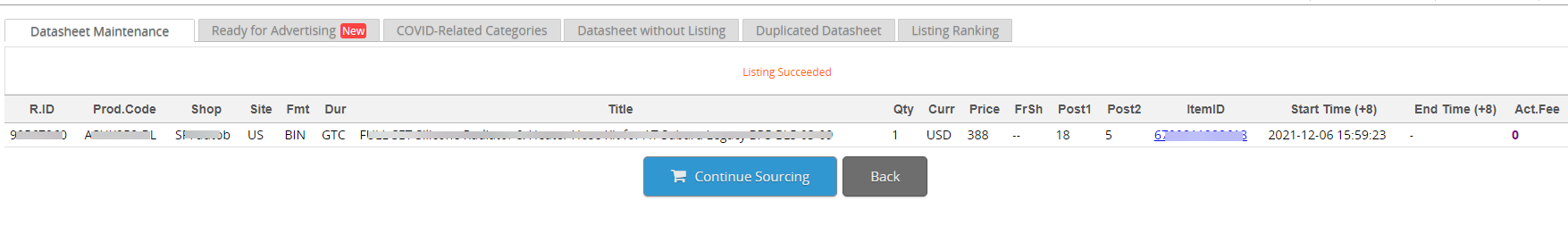Link up Shopify in SoldEazy
Link up Shopify in SoldEazy
- Create a private app in Shopify
- Link up your Shopify app to SoldEazy
- Clone your eBay listing to Shopify
| 2. Link up your Shopify app to SoldEazy |
|
Log in to SoldEazy, go to Channels > Sales Channel
Click < Add an account >
Choose < Shopify >
Input your Shopify store URL and credentials , click save
Linking up process is now completed, you can start Shopify operation in SoldEazy now. |
***Fin***
Article Number: 917
Posted: Mon, Oct 11, 2021 5:22 PM
Last Updated: Mon, Dec 18, 2023 10:20 AM
Posted: Holistic Tech [info@holistictec.com]
Online URL: https://www.soldeazy.com/support/article.php?id=917