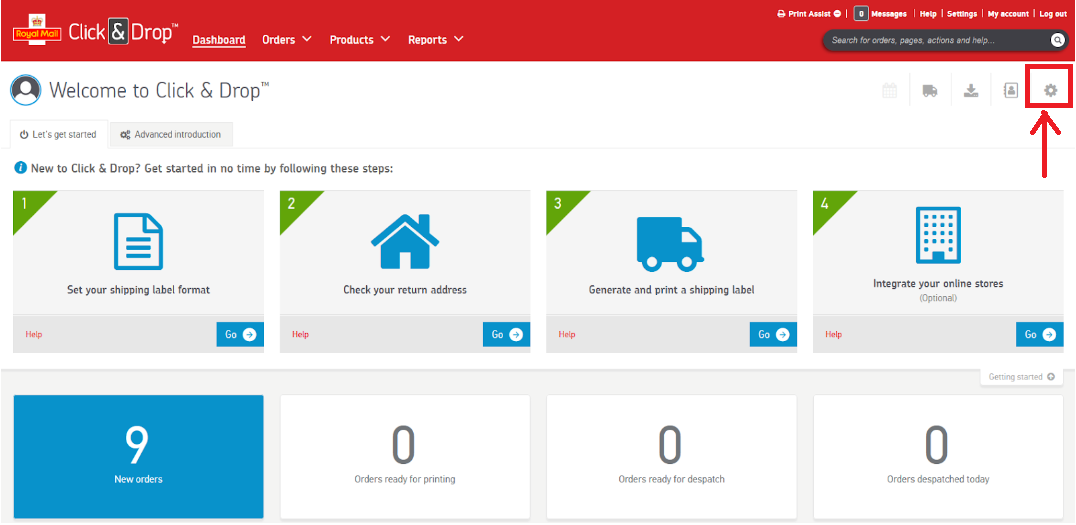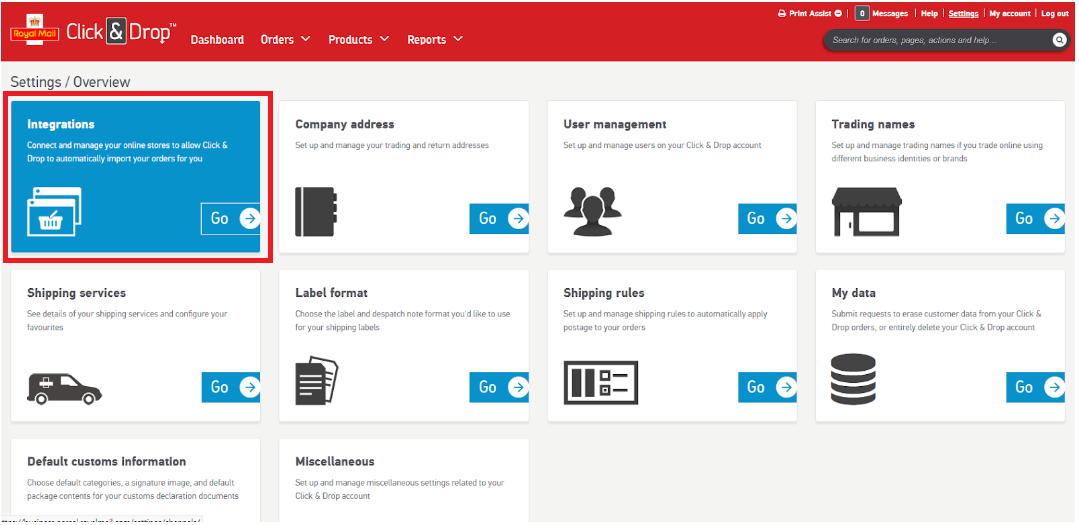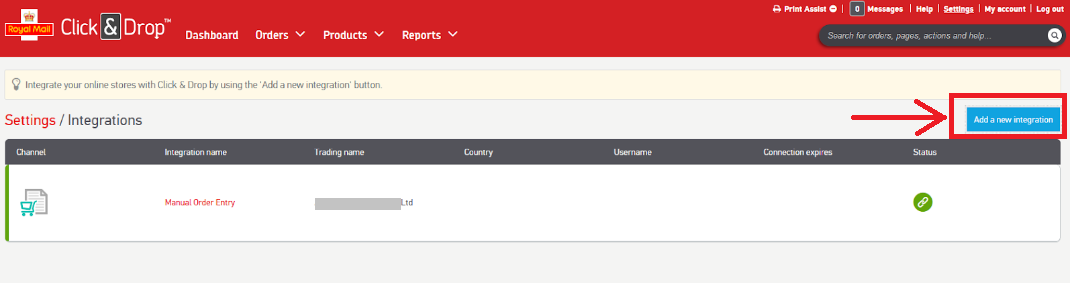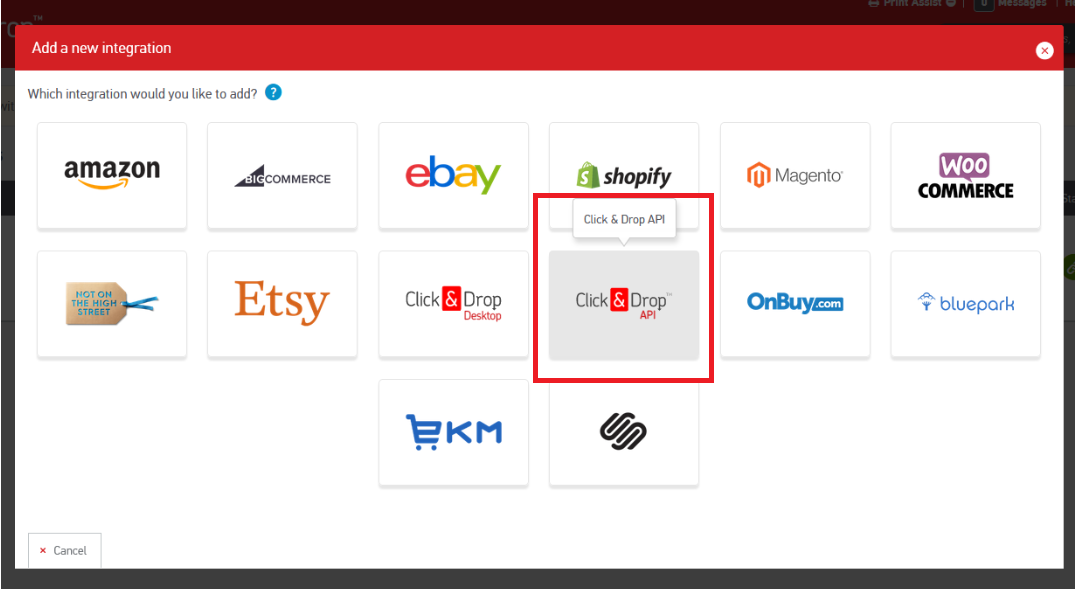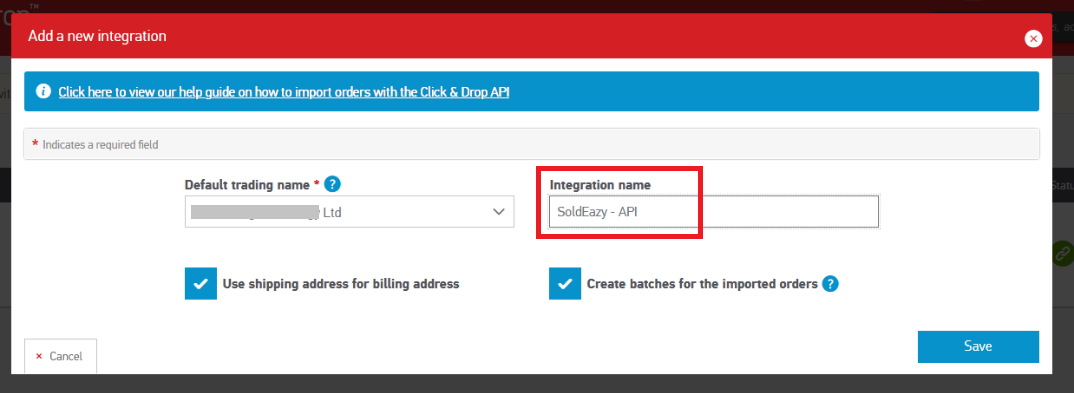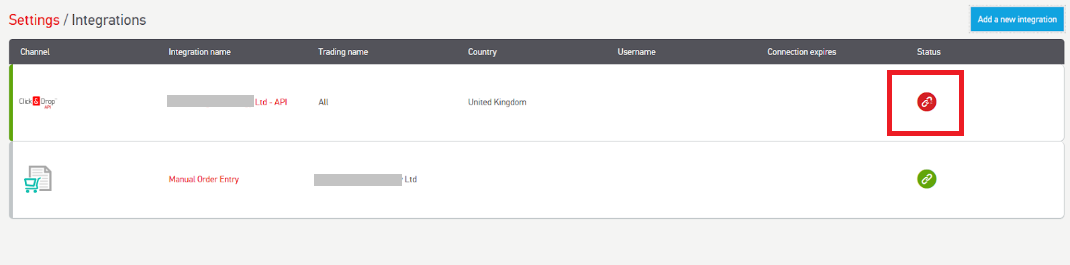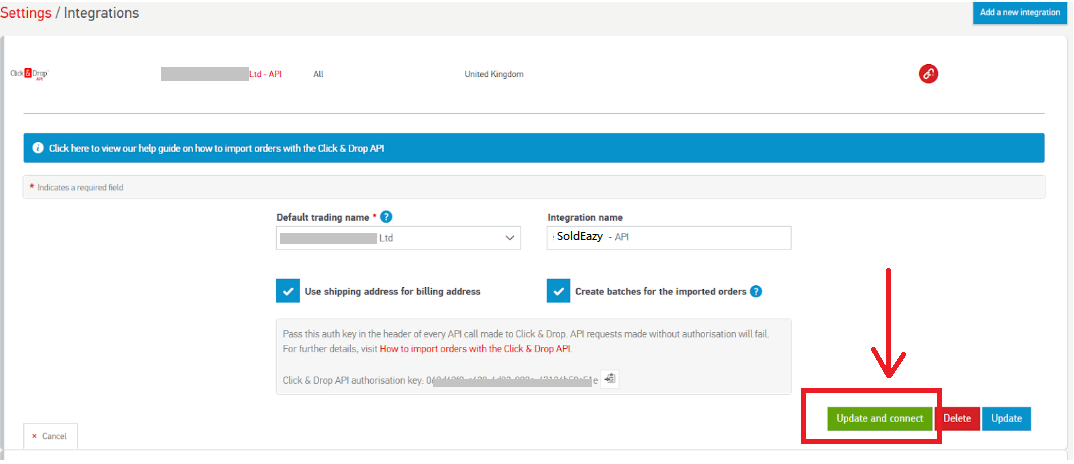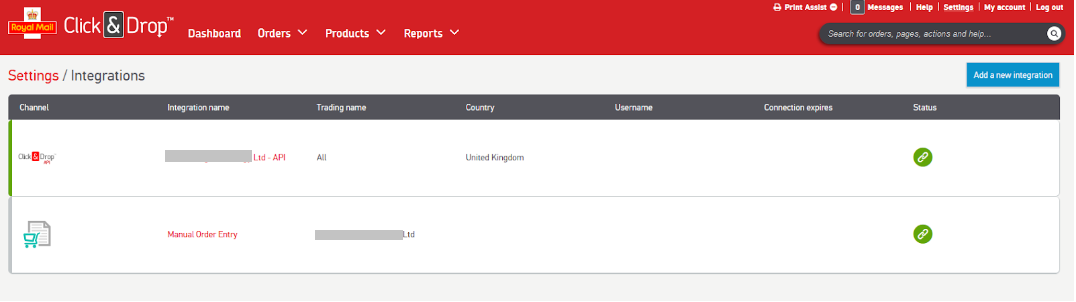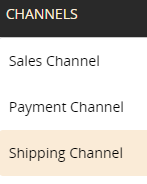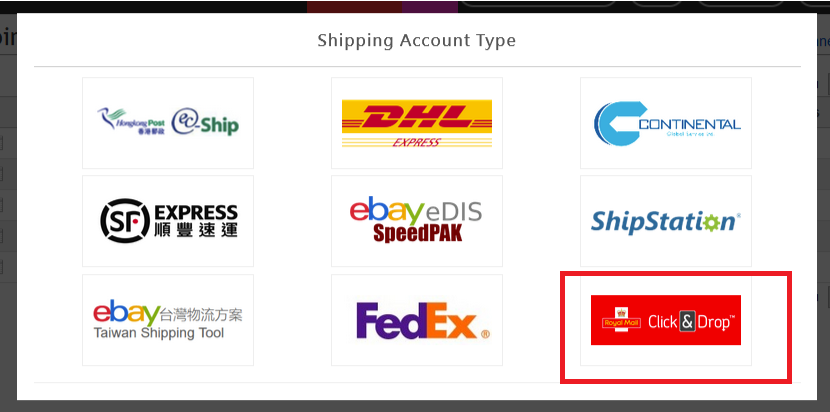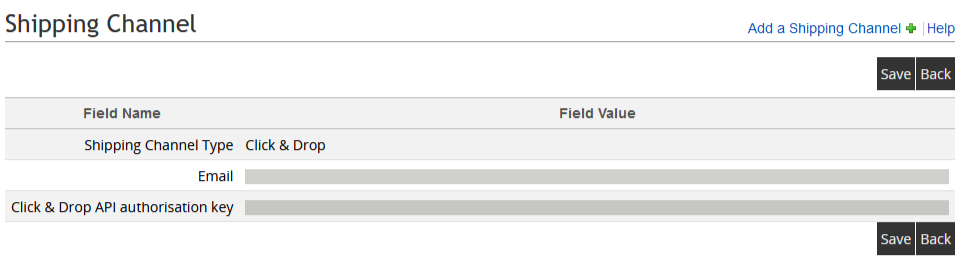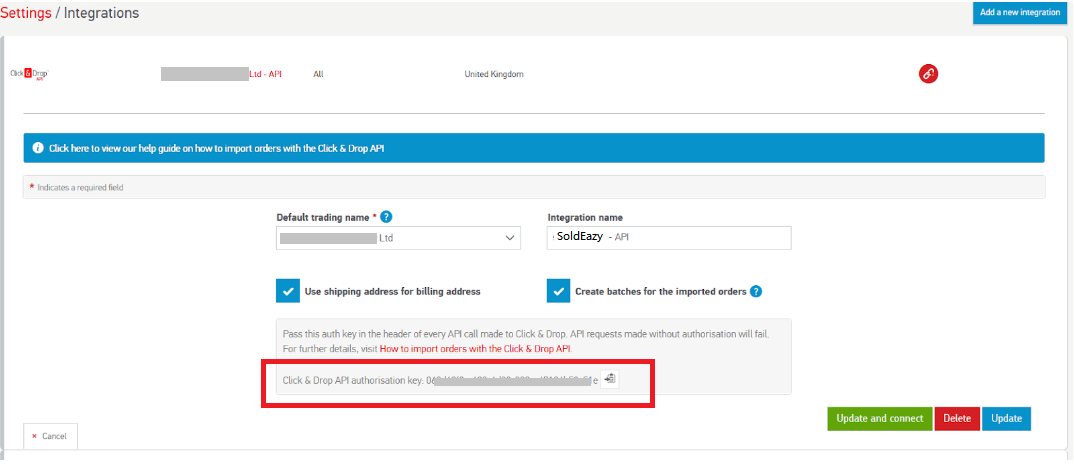Link up Royal Mail account in SoldEazy
Link up Royal Mail account in SoldEazy
| 1. Generate a Click & Drop API authorization key |
|
Go to Royal Mail's "Click & Drop" platform and log in: https://business.parcel.royalmail.com/ Go to Settings
Go to "Integrations"
Click "add a new integration"
Choose "Click & Drop API"
Set up integration name and save
Go back to integration settings and click status icon on your new integration.(Red means inactive)
Update and connect your integration
Now your integration is active and can be used in SoldEazy.
|
***Fin***
Article Number: 974
Posted: Wed, Nov 30, 2022 5:33 PM
Last Updated: Wed, Nov 8, 2023 11:06 AM
Posted: Holistic Tech [info@holistictec.com]
Online URL: https://www.soldeazy.com/support/article.php?id=974