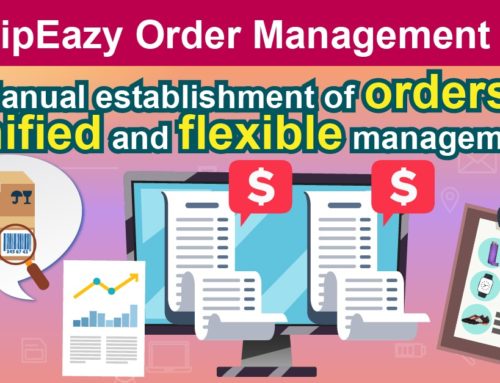[eBay sales promotion tips] Seizing the buyers’ mind utilizing the “Best Offer” function

“Excuse me, is there a discount?”, “Sorry, it’s exceeding my budget. How about a bit lower?” I believe we are all familiar with these kind of conversations. In fact, the so-called “bargaining” is often seen in our daily lives. It also provides a sense of satisfaction for buyers from getting a lower price. By holding onto this mindset of consumers, and utilizing the “Best Offer” function, it results in a better sales promotion.
According to the Global Online Consumer Report 2018, the top 3 decisive factors for consumers to shop online are “price” (87%), “shipping price and speed” (80%), and “sales promotion” (71%), which are all related to price. Tyler Tervooren, an author in Portland, Oregon sees bargaining as his hobby “A successful bargain makes me understand how flexible deal-making is”. By inviting buyers to negotiate, sellers provide a “negotiable flexibility” in a deal, boosting the purchasing desire of consumers.
But how do we bargain online? “Best Offer” on eBay is the perfect tool for consumers who want to bargain. Buyers can specify which goods are ‘allowed to bargain” when they are launching them on eBay, and later decide whether to take or turn down the proposed price from buyers. Buyers can reply upon the 48 hours from receiving the proposed price. Another time-saving way to prevent customer loss is to activate the auto-acceptance or auto-refusal option.
“Best Offer” function is legally binding. By accepting the price, it indicates buyers are willing to trade on the bargained price, buyers and sellers must both fulfill the transaction obligations. Sellers are better protected, since the whole bargain is done online, buyers can no longer use those face-to-face haggling skills, such as nitpicking the tiny flaws on your goods and force you to offer a lower price. In addition, every buyer can only rise a new price for at most 3 times in order to protect sellers’ rights.
“Best Offer” function is one of the many sales promoting methods. No doubt adding more discounting means would bring in more flow and accumulate sales quickly. The SoldEazy system supports “Best Offer”. Just click “accept offer”, “auto-accept” or “auto-refuse” at the corresponding chart, and it would be applied to eBay. It’s that easy and convenient!
Click the link below and register: