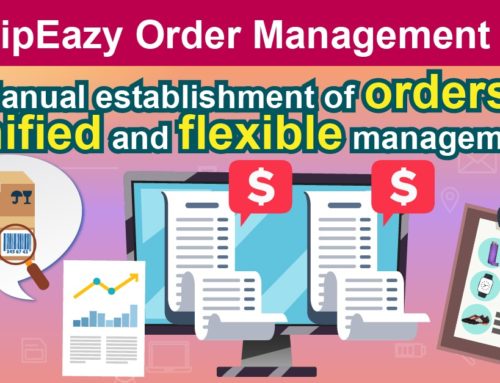[eBay Promotion Tips]Web Banner: Grab Your Customers’ Attention!

Attraction strategy to a large extend affects the sales performance of online store. Undoubtedly, an outstanding web banner is essentially important. Web banner refers to the image banner set in the publishing template, that is, the banner image displayed on the product description page. It can be shop advertisements, new year holidays and other promotional offers, event themes, etc., displayed in the form of banners on the product description page, using outstanding pictures or highlight text to attract buyers ’attention and further increase conversion rates.
The SoldEazy system provides a variety of banner images for selection. To open choices, sellers are welcome to customize their own web banner, such as content and quantity. After the banner is being done, it can be applied to multiple listings at the same time, which is convenient for large-scale operations and modification. Banner images can be inserted into hyperlinks (URLs), such as store homepages, promotional products, etc., to grip customers’ attention and boost product exposure. It is worth noting that eBay requirements must be conformed when inserted hyperlink in banner.
To design a web banner that grab people’s eyes, sellers should pay attention to two aspects, which are promotion ideas and visual effects. ‘Promotion ideas’ refer to positioning, purpose, deadline, price, etc. ‘Visual effects’ refer to fonts, typography, colors, backgrounds, atmosphere, products, models, etc.
It is well-handled to set banner images in the SoldEazy system. To set your web banner:
1. Log in to SoldEazy system
2. Go to the Posting Design page
3. Click Posting Template Design
4. Tap All Codeless Design System
You may now set the banner style, toolbar, photo display mode, policy display mode, etc. according to your preferences.
Want to try it now? Click the link below to register: