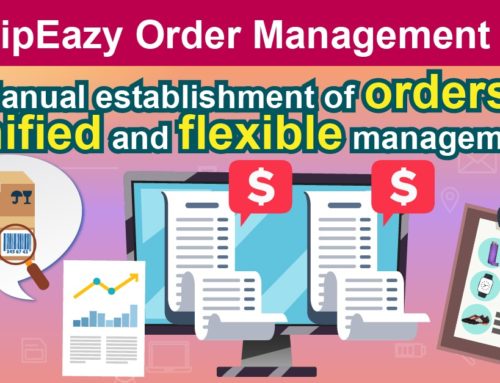[eBay Promotion Tips]SKU: Your Best Helper of Stock Management

As an eBay seller, you must feel eternal regret when your great demand product is out of stock. So, it is essentially important to set up Stock Keeping Unit (SKU) for advanced inventory management.
By definition, a stock keeping unit (or SKU) represents the smallest unit of a product that assigned to a single item of inventory by a retail store. As part of a system for inventory control, the SKU represents the smallest unit of a product that can be sold from inventory or purchased. It efficiently helps sellers to track inventory and avoid product unsalable or unprocurable.
For SoldEazy users, they can import SKU data in the system and enable the functions of Auto-Replenishment and Auto-Hide out-of-stock products. The products will be hidden from customer or removed from the listing, when the SKU inventory drops to zero or below safe level.
Your management efficiency will be boosted up if applied it together with our shipping system ShipEazy. Each time ShipEazy is shipped, the corresponding SKU inventory will be deducted. It helps to maximize product investment income and achieve the highest inventory profit conversion. Besides, a well shopping experience to customer definitely on the long-term helps to improve your business.
To allocate SKU to products is accessible for SoldEazy users. You may now set it up by below steps:
- Entering SoldEazy system
- Select Product Inventory
- Go to Maintenance
- Click Create New SKU Data
- Enter data
- Confirm and save
To add SKU in batches:
- Select Product SKU
- Enter SKU home directory upload
- Click SKU home directory file
- Download default form and customize your SKU data
- Confirm and save
Want to try it now? Click the link below to register: